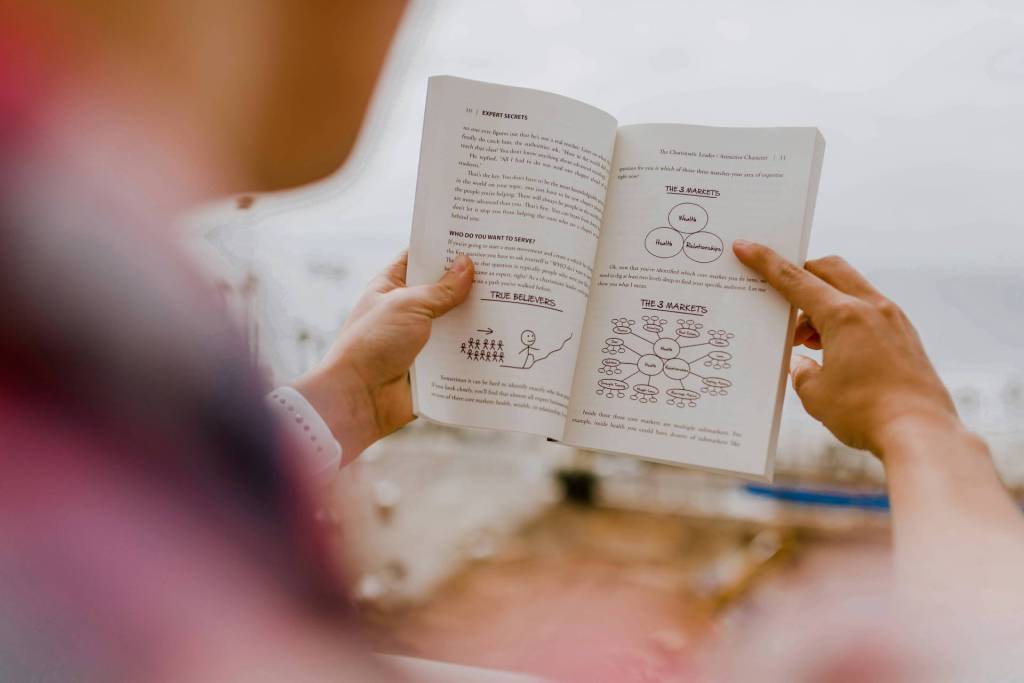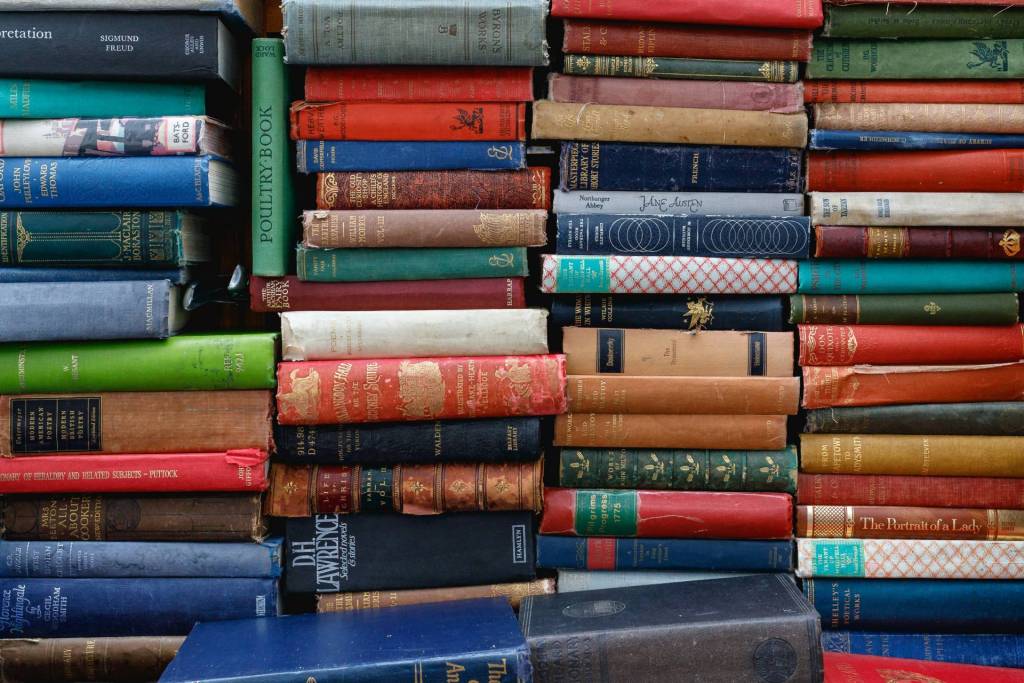This is the third post in a series about blogging your personal brand. I’ve written a post for beginners and one for intermediate users. Please review those posts before indulging in this one.
1) Host your own blog
Instead of borrowing someone else’s space and redirecting your domain name to that space, you have the ability to install WordPress on your own host. In January, I’ll be switching over to PersonalBrandingBlog.com instead of my PersonalBrandingBlog.wordpress.com because I want to own my blog entirely, have more control over the page elements, make money and turn it into a larger property. Advanced personal branding bloggers should strive to make the switch and not freak out about losing content or subscribers. As long as you are using Feedburner.com for your RSS feeds and have exported your content, you should be all set. The only issue you’ll have is that you will lose “Google juice” to your previous site.
2) Select or design a unique theme
There are literally thousands of WordPress themes across the net built by some savvy professional designers and programmers. You might not have the funds or expertise in order to get a custom blog template made, but there are free themes floating around as well. When you start researching and discovering themes that you enjoy, remember that some themes are geared for specific purposes. For instance, there are “magazine themes” for people who have teams of content contributors, covering various categories. You want to not only select the best looking theme, but one that you can handle using.
If you perform a Google search on “top wordpress themes,” you should have more than enough to choose from.
3) Choose plugins
After selecting a theme, you will want to install a few necessary plugins. They will help enable people to share your content (more traffic and subscribers), as well as make your blog more interactive. Here are my favorite plugins:
- Akismet is a spam filter that checks your comments against the Akismet web service to see if they are spam or not, also checks the trackbacks for spam.
- Sociable enables small icons from various social bookmarking sites (like Digg, del.icio.us, reddit, etc) under the posts on many blogs, so people can share your content freely.
- Get Recent Comments gets the excerpts of the latest comments on your blog and displays them on your sidebar
- Popularity Contest is a very useful plugin that lets you automatically highlight your best posts to your readers.
- Related posts generates a list of related posts based on the text of blog entry.
- Subscribe To Comments allows readers to receive notifications of new comments that are posted to an entry.
- Twitter Updater automatically sends a Twitter status update to your Twitter account when you create, publish, or edit your WordPress post.
4) Integrate your social networks
As an advanced user, you better be on social networks. Since everything in social media is considered a list, you’ll want to leverage your blogs success to increase the readership of your other properties. This may include your accounts on Facebook, Twitter, MySpace, SlideShare, Upcoming, Delicious, Stumbleupon, Digg, Flickr or FriendFeed. There are thousands more, and you should promote only the top 5-10 that you use the most often. If you include too many, people will completely tune them out and if you include too few, it will seem like you aren’t a power user.
Use either text or graphics to promote these profiles.
5) Search engine blog optimization
Search engine optimization for your blog is critical for a number of reasons. First, everyone uses search engines to learn about new things. Second, search engine ranking showcases authority. Finally, having individual posts ranking high can help build the brand of your blog. Your goal is to rank number one for your name, as well as your topic. Think about the keywords that reflect your topic and use them throughout your headline, subheadings and body. Use links within your posts to link to other posts you’ve written and try as hard as you can to write good enough content that people will link to it.
There’s also a WordPress plugin called “All in One SEO Pack,” which will help you optimize your posts for search engines. It helps to own a domain name with the keywords you want to rank high for, as well as a blog title that reflects those same keywords.
6) Try a few different types of posts
There are many different types of posts you can have on your blog. Experimenting with a variety of posts keeps people guessing and interested in your blog. You could scrape the blogosphere or a traditional news site for an interesting fact or article, then quote it and respond to it in a post. You could also email a few bloggers, asking them all the same question, such as “what is your prediction for 2009, and formulate a blog post around their answers. You could become the aggregator of news for a specific topic and links your five favorite blog posts of the week. A series of posts around a theme, such as this post, tends to work well too.
7) Allow someone to guest blog
As an advanced blogger, you are given the right and hopefully the authority, to reach out to other bloggers and give them the opportunity to guest post. As your blog becomes more popular, people may just come to you and ask to guest post, but when you are in infancy, you will have to be pro-active. The benefits of a guest post on your blog are that you save time from writing a post, it’s a great way to network with other bloggers and it’s a new voice on your blog.
8 ) Interview your favorite blogger
I’ve interviewed close to 100 people on this blog. It’s the single best networking tactic I’ve used in my entire life. I couldn’t have done it until I was a more advanced blogger though because I needed a promise of value to other people. You’ll want to interview people who are more successful than you are or that can provide some knowledge in an area where you aren’t an expert. You can do the interviews by either phone, through email or in-person (video). It’s really up to you and depends on your schedules.
9) Get ranked
A great way to gain visibility for your blog is to get ranked. There are a number of different sites that rank blogs out there, such as the AdAge Power 150, the Junta 42, the Viral Garden’s Top 25 Marketing & Social Media Blogs, the 2009 Bloggers Choice Awards, and the Big List of SEO Blogs. There are tons more, but these are the ones I’m most familiar with in the blogosphere. The purpose of submitting your blog to these lists is that you get added visibility and there’s an opportunity cost if your site isn’t on them.
10) Form content partnerships
If you don’t have partnerships with other websites, you are really missing out because your content will be isolated in one specific area. Every time I post, it ends up in Reuters, Hoovers, Chicago Sun-Times, Forbes, Brazen Careerist, CollegeRecruiter.com, HRM Today, Social Media Today, Marcom Professional, Sign-on San Diego, The Examiner, and Packets Online. Obviously forming these relationships took a long time, but they give my blog more credibility and my posts more movement. Just like submitting byline articles to magazines, you want to start small and work your way up. Research your topic area to find websites that might want to syndicate your blog and reach out to them accordingly.