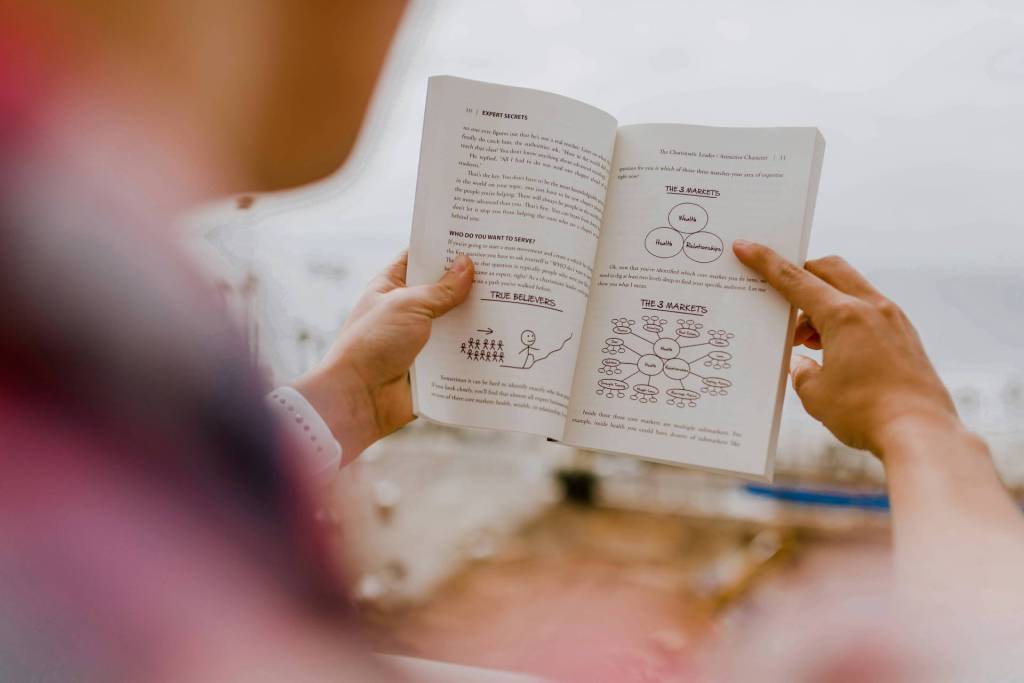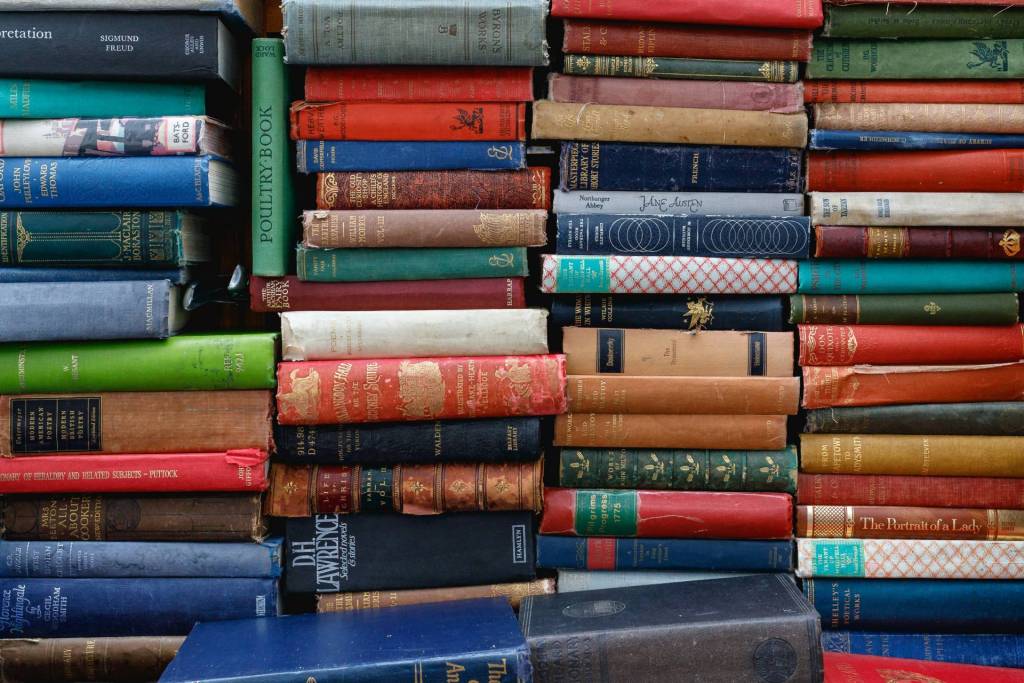Useful WordPress plugins that build your brand while helping your readers too.
Official description: “A WordPress plugin that simplifies the process of including a picture when writing posts. Authors simply choose from a predefined list of images in the Write Post page to display an image in a post.”
 There are many plugins that offer this type of functionality or better – such as the outdated WP-Gravatar – so I chose one that is still being updated regularly.
There are many plugins that offer this type of functionality or better – such as the outdated WP-Gravatar – so I chose one that is still being updated regularly.
Best practice: Reuse the avatar from your Twitter profile, which should follow this avatar size guide.
Official description: “This widget will show general information about you. Add your email and small description, and your gravatar will be shown next to the summary. You can also show icons (URLs) of your social network accounts.”
Best practice: For the short description, recycle your Twitter bio.
Official description: “Manage your client testimonials with Custom Post Types. There’s even a spiffy widget.”
That description isn’t too helpful for the non-WordPress geek, so let me translate.
This plugin lets you manage testimonials as a separate type of information in your WordPress blog, which makes it easier to include them in other blog posts and pages.
Best practice: Think ‘recommendations’. If you’ve received any LinkedIn recommendations, copy them into your blog as testimonials using this plugin, which can e.g. display a random testimonial on every page and/or display them all in a main Testimonials page.
Reputation Management for WordPress
Official description: “Just imagine if you could easily see when people are talking about your blog, your name, your products or anything else you want to track – all via your WordPress Dashboard. It’s always good to see who is singing your praises and it’s important to know who is criticising you or your brand so you can respond where necessary.”
Best practice: Activate it, and glance at it on the dashboard at least once a day.
Official description: “This plugin lets you show all your social network icons in a widget.”
In other words, this plugin makes it easier for readers to see where else they can find you online.
Best practice: Although it’s tempting to adopt a “more is better” philosophy, only include the social networks where you are active and are likely to respond quickly. Do add any qualifying social networks that aren’t included in the plugin by default.
Alright WordPress bloggers, now it’s your turn. What are you favorite personal brand-building plugins? Tell us in the comments below.
Author:
Jacob Share, a job search expert, is the creator of JobMob, one of the biggest blogs in the world about finding jobs. Follow him on Twitter for job search tips and humor.