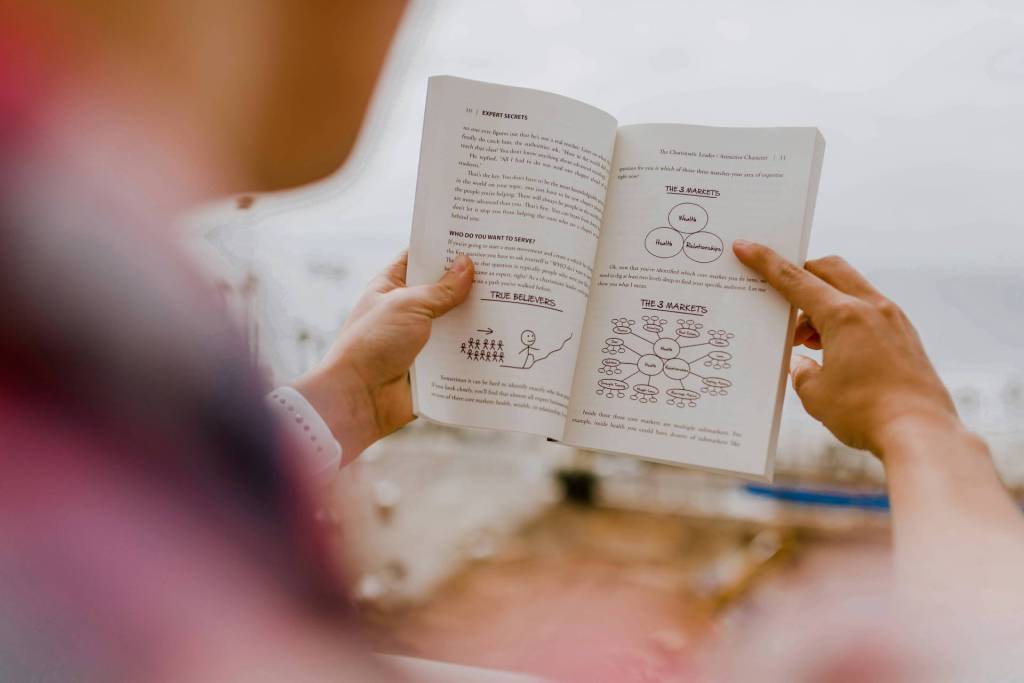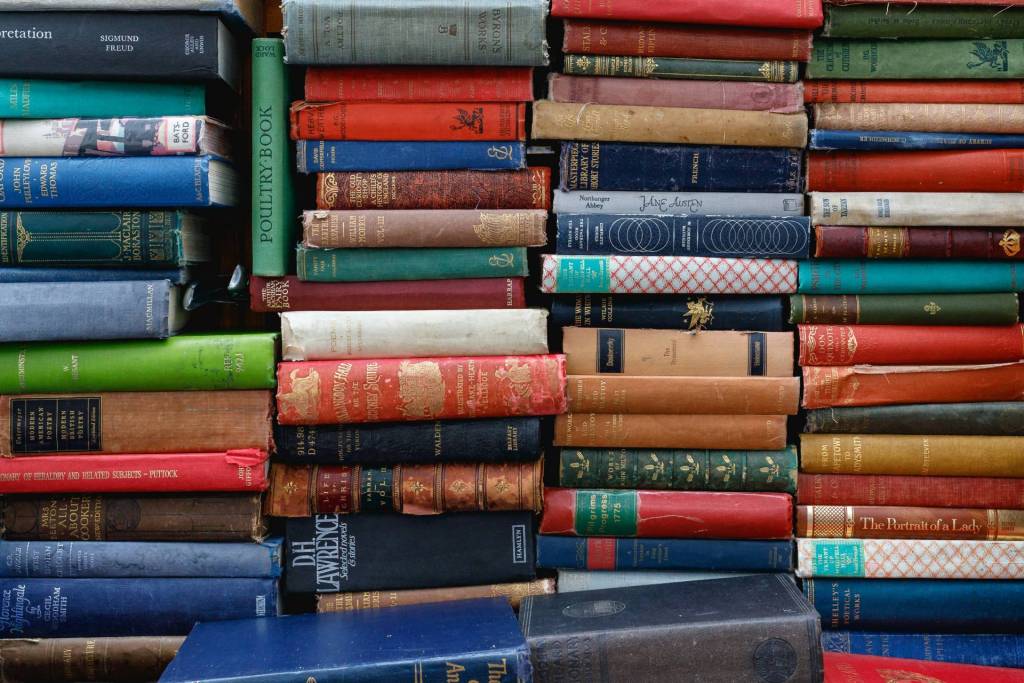Picture that someone has just absorbed your home page and perhaps dove into your other pages. They’re crossing an important point where they’ve gone from ordinary visitor to more interested party. They may not be ready to BUY just yet, but it’s reasonable to expect that they’re moving toward having an initial conversation, right?
They just have a few questions they’d like to have cleared up, perhaps even before that first actual meeting takes place.
Perfect! They can just go to the FAQs page on your site and surely most of those questions if they’re common enough will be addressed, right?
Sure. And that’s the problem.
You can have your website answer the question and watch the lead potentially disappear by thinking about it or YOU can personally address the question by building customer service mechanisms into your site that are more advanced than a page of “Catch All” answers.
A personal answer leads to a conversation.
An FAQs page may go nowhere.
Imagine that you’ve just answered that prospect’s burning question. Now you get one of those cherished moments where the prospect says…
“You know, as long as I have you on the line…”
It’s this follow-up sentence that leads to moving the conversation down the tracks further. And that’s a lot less likely to happen with an FAQ. In that case, the prospect gets the answer they’re looking for, but there’s not much to build upon the answer. Many times in a conversation, thoughts and questions arise that you hadn’t considered before, which leads to more questions.
And in turn, that creates the opportunities for more answers. Customized answers.
Here lies another fallacy of the FAQ: Lack of customization.
You say you’re not a one-size-fits-all company but you’re giving common answers for all. I know, you’re just being helpful. But again, if you want to ensure an experience that helps the prospect get exactly the answer they’re looking for, even if it’s something that another prospect has asked, don’t you want to be sure by answering it yourself? No two conversations are exactly the same. This is a good thing.
Ah, but you may say the FAQs provide all the answers in one place.
Convenient? Sure. But let’s remember something about your website. It’s got to work hard to hook a person in and give you information about that visitor so the visitor converts into a more serious lead opportunity. You know more about them and you know they have interest in learning more about you. They’re no longer a data point. They’re Jim McGillacutty from Fayetteville, Arkansas who has a question about your services. If Jim browses an FAQ and leaves, you’ve gained little. If he opens a chat window to get the answer, you’ve gained tremendously.
But the customer doesn’t want to be sold, right?
So we’re assuming that every personal chat is going to be used as a blatant selling opportunity? I don’t agree. If you’ve trained your customer service team appropriately, the sell is very soft and the advice is very helpful rather than too sales-ish.
Sure, if your people leap into “How many orders would you like of that today?” right after they’ve answered a question, that’s a turn-off.
You can be personal without being pushy.
To help you feel better about leaving the FAQ page off your site, here are 6 mechanisms that I believe work better:
1. Blogging
Sometimes I hear, “Search engines like FAQ pages because they provide a lot of content.”
Does a blog not have the ability to provide a lot of content? Does a blog not have the ability to answer a common question that prospective customers have? Could you not build certain keywords into it so search engines find it?
And if they come across a blog post that answers their question, wouldn’t it seem likely that they’d explore other posts and stay more engaged with the site beyond just one page of answers?
Seems to me that if you had a dozen common questions, you might have a blog post or two. Or 12.
2. Skype / Instant Message Windows
A few months ago, on a client’s behalf, I was evaluating a company that helps set up apps for Facebook contests called Wildfire. I give them props here because they handled my questions exactly the way I would need them to without an FAQ.
See, the problem with FAQs is that you run the risk that the prospect’s “Q” is not on the list. And that leads to frustration. Buh bye. Thanks for playing. Game over, man.
Instead, I was able to chat with one of Wildfire’s customer service reps via text chat in a convenient window on their site. I typed out my stupid question, which led to more stupid questions and I was able to get the app set up without too much difficulty. And I’m a content person, not a developer. Would an FAQ have answered my questions as well? No way.
3. Dedicated Twitter Handle
I’m not talking about your general Twitter account but a Twitter handle that is designed purely to connect and interact in real-time with questions about your business. Taking a cue from the hospitality industry, there are hotels that use Twitter as concierge to inform travelers to that city about reservations, things to do in town, restaurants, bars, concerts, you name it. Your business may be able to apply the same principle to your audience as well.
4. Private Message on Your Facebook Page
This is a feature that Facebook is rolling out and will become more and more prominent – business pages will allow fans to private message that business, which helps alleviate any concern you might have about asking your question out in the open for all to see.
Like Twitter, this provides a place where you can answer your prospect’s question and capitalize on the location they’re already living in, in the social media realm
5. Google Plus Hangouts
Dell is a big fan of Hangouts for customer service purposes, as it plans to use the video chat service of Google Plus to help multiple users. As G+ continues to gather steam, how great would it be to host regularly scheduled sessions to help a group of people at once with similar questions, again, in real-time.
6. Question Box and Form
I like this avenue least, but it’s still an option that invites conversation – the question box. It’s less advance and less interactive, but it’s better than nothing. This is very, very important – make sure if you’re going to make them articulate their problem in a boxed area on your site that you guarantee when you’re going to respond back to them – definitely within 24 hours and preferably sooner.
Why can’t you do both?
If you must have an FAQ and chat mechanisms on your site, so be it. I would rather you try the best of both worlds than have an FAQ and nothing. The reality is that some have become so comfortable with FAQs and little else that if eliminating such a page makes you that nervous, keep it but make sure you’re building in other avenues that, quite frankly, I hope your prospects pursue before they even feel the need to visit your FAQ page.
Because if you build in the tools you need, they won’t need to visit the FAQs and your brand’s relationship with that person will be better off for it.