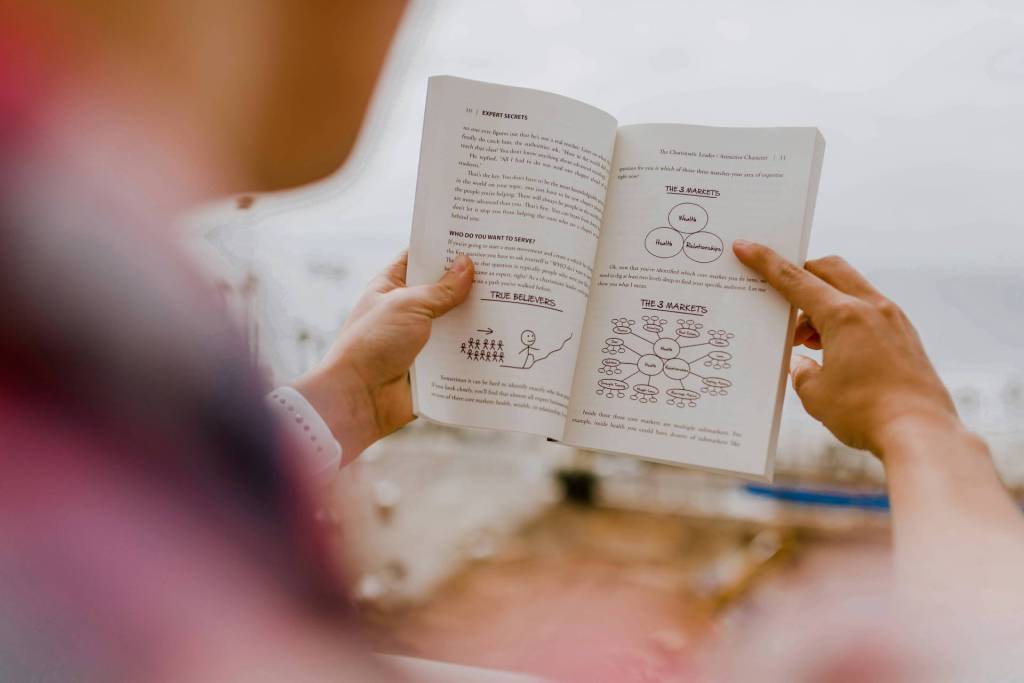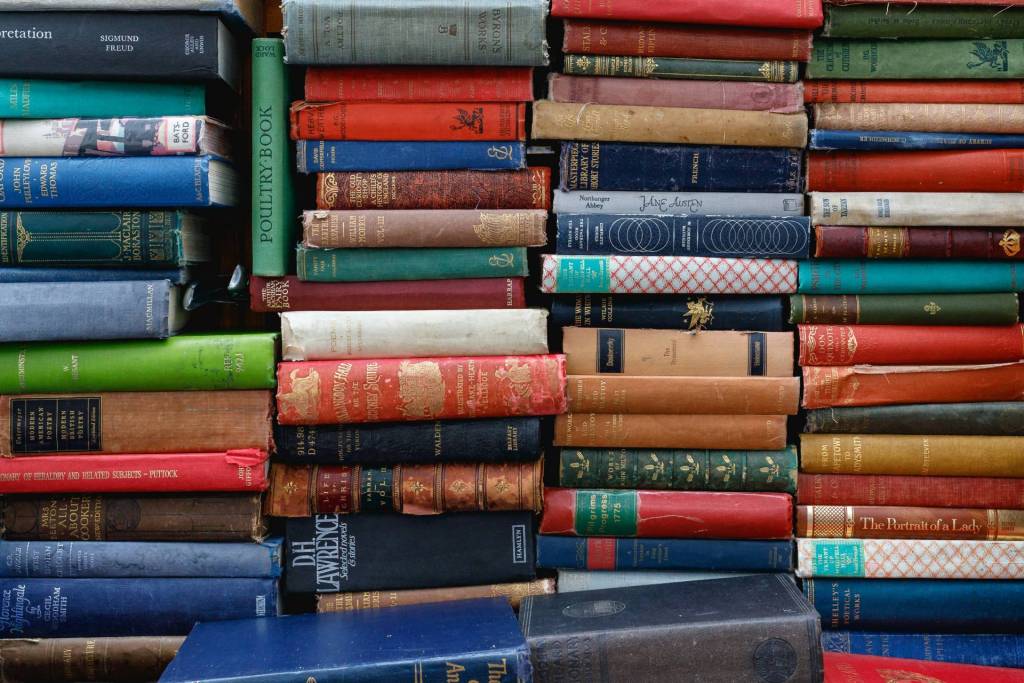LinkedIn’s new inMaps gives you a cool snapshot of your entire LinkedIn network, but is it useful?
In the official announcement of inMaps, LinkedIn asks “Wouldn’t it be great if you could see the way all your connections are related to each other?” Well yes, it would. inMaps is a good start, but it has a long way to go before most people will see the usefulness of coming back to it more than once.
What are LinkedIn inMaps?
A pretty visualization of every connection in your LinkedIn network. Each connection appears as a dot or “node” in the graph, with links between the people that are connected to each other.
Here’s what my inMap currently looks like:
7 hits and misses in this first version of inMaps
HIT: inMaps look great, almost as if they were painted onto your screen. If you want to draw in the eye, give it eye candy, and that works well here.
MISS: although very pretty, inMaps are too hands-off. Aside from some unexplained color choices, node sizes and links, it’s up to you to figure out what it all means. Why not tell us how the colors were assigned, or why one node is larger than another? Simple is good, but too simple isn’t.
HIT: The “big picture” view. One quick glance at the cloud of balls and strings gives you (some) instant insight into your network. Is it a big jumble, or are there “arms”? If so, try to understand why your network is segmented and where you might need to grow your network.
MISS: There’s no (clear) way to tell the stronger links from the weaker ones. Many people connect on LinkedIn simply because they can, or want to have a higher connection count, but then don’t build those relationships, leaving their connections very weak. It would be valuable to know where are the strongest connections in my network so that if I need someone, I know whom to ask that is likely to get a positive reply.
HIT: ease of use. Your inMap is generated in a few seconds and then all you can do is zoom, label, click or share. Aside from the fact that it clearly looks good, the user interface is very clean and lets you focus (which you’ll need to do, if you want to get much sense out of it).
MISS: take your pick of the features that should have been launched already in making inMaps pretty and powerful. Search? Not there yet. Filtering? Neither. One annoyance for me is that I can make private notes about a contact on their full profile, but I can’t see those notes here when I’m browsing my network.
HIT: The fun discovery aspect means you’ll definitely enjoy clicking around, at least on your first visit, exploring how people are inter-connected in ways you never noticed until now AND seeing which people are NOT yet inter-connected but should be, giving you a nice opportunity to make some win-win introductions.
If you have more than 50 connections, you qualify for an inMap. It only takes a few clicks. Get your own inMap here right now (it will open in a new browser window) then come back and tell us what you think.
Author:
Jacob Share, a job search expert, is the creator of JobMob, one of the biggest blogs in the world about finding jobs. Follow him on Twitter for job search tips and humor.