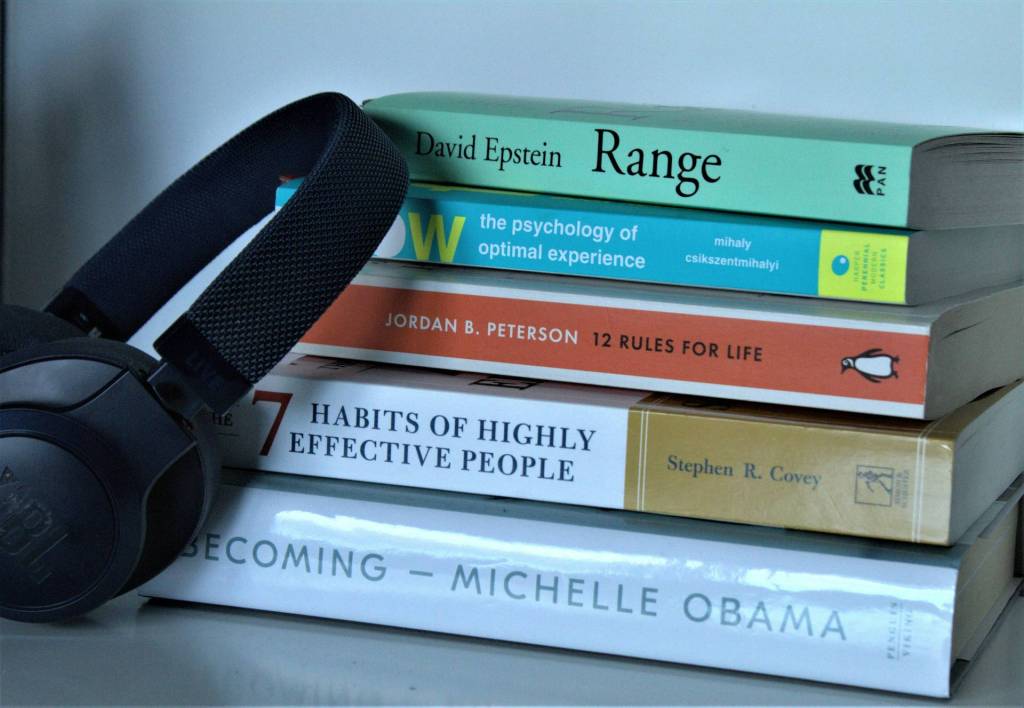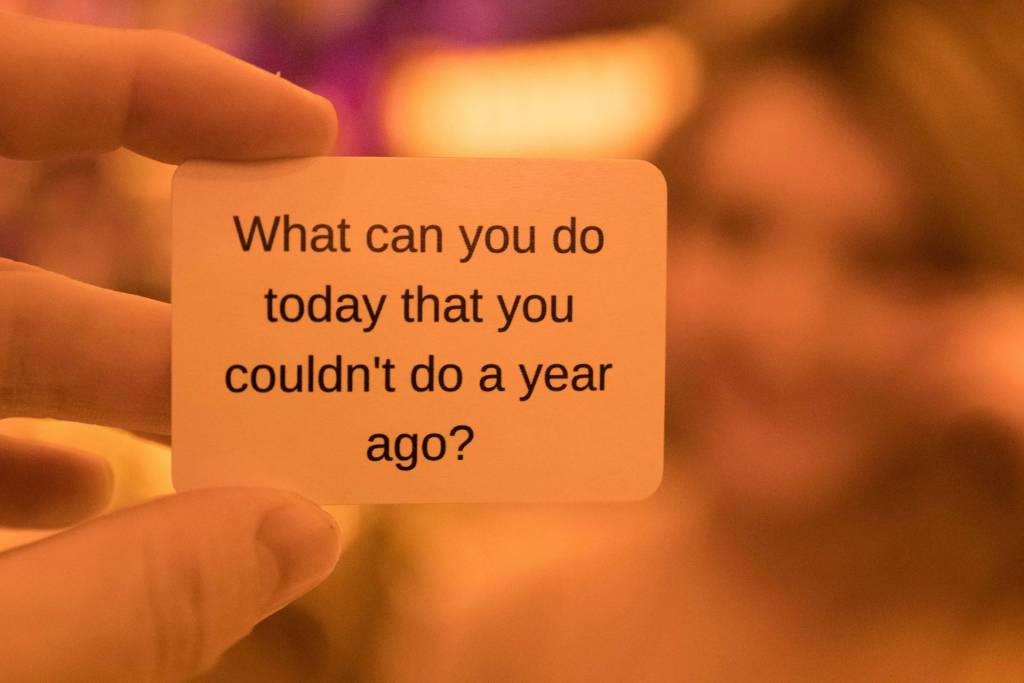Most professionals and executives know that LinkedIn can be a powerful career tool. But, like a hammer, it does you no good if you don’t pick it up and use it. Leading up to a talk I will be giving on LinkedIn as a Career Advancement Tool later this month at Kennesaw State University, I am in the middle of posting several articles in a row which are intended to help you get more out of the LinkedIn site.
In my last two posts, we looked at how to improve your LinkedIn visibility, credibility, and connect-ability followed by five tips for developing your LinkedIn strategy. In this post, let’s dig deeper and examine how you can leverage the power of LinkedIn Groups.
But Richard, you ask, why would I want to join a LinkedIn group? Feel free to contribute more. Here are some reasons you would want to join Groups:
– You want to be more visible to recruiters and others in your industry or profession.
– You want to post questions or comments and get reactions or ideas from others.
– You want to be able to find others who share your interests in a certain industry, profession, etc.
As of this writing, you can join up to 50 groups. Are you in (or interested in) the healthcare industry? Then you might want to join one of the medical device, medical billing, healthcare executive, hospital, doctor, practice management, electronic medical records, pharmaceutical, or biotech groups. Are you in (or interested in) finance as a professional specialty? Then you might want to join one of the finance executive, financial planning, treasury, private equity, venture capital, Sarbanes-Oxley, or accounting groups. Are you an alum of a university? Are you an alum of a major corporation? Are you interested in hobbies or volunteer work? You get the idea.
How can you find all these Groups? You can identify groups of interest by typing keywords into the search bar at the top of every page. Suggested contact names, groups, etc. will populate below your entry and you can click on any one you like to navigate to it. You can also move your cursor on “Interests” at the top of each page and scroll down to select “Groups” to navigate to a page that will show your current Groups, suggest additional groups, and allow you to create a new group of your own.
Assuming you find several groups and decide to join, here are some things you need to know to make your experience more pleasant and productive:
– When you join a group, click on the italicized “i” in the upper right and then select “Your settings” just below. This will take you to your Group settings page where you can choose, among other things, to turn on or off announcements, group leader communications, other member communications, etc. If you join a lot of groups you will want to turn most of these messages off.
– Post information you consider useful for members of the group by typing information into the “Start a discussion” box. This is a way of giving back.
– Respond and contribute to postings as another way of making new contacts and contributing to the group.
– Click on the “Members” tab and search for members by title, location, keyword, etc. This is a great way to identify people you want to get to know.
– Click on “Jobs” to see job postings from members of the group.
As mentioned in Chapter 13 of Fast Track Your Job Search (and Career!), “The #1 career question advanced LinkedIn users want answered is “How can I leverage LinkedIn to improve my career networking results?”” Having a knock-em-dead profile is a good start on LinkedIn, but it is only a start. Getting more connected and active in LinkedIn Groups can take you further and increase the career and business benefits you can derive from . What do you think? What have been your experiences with these?