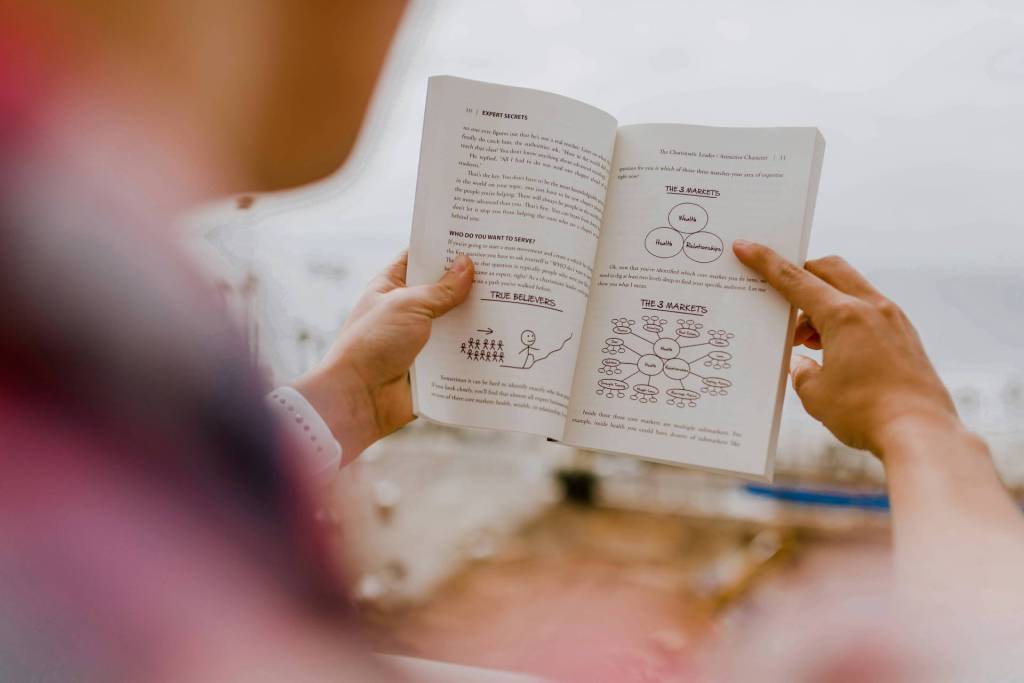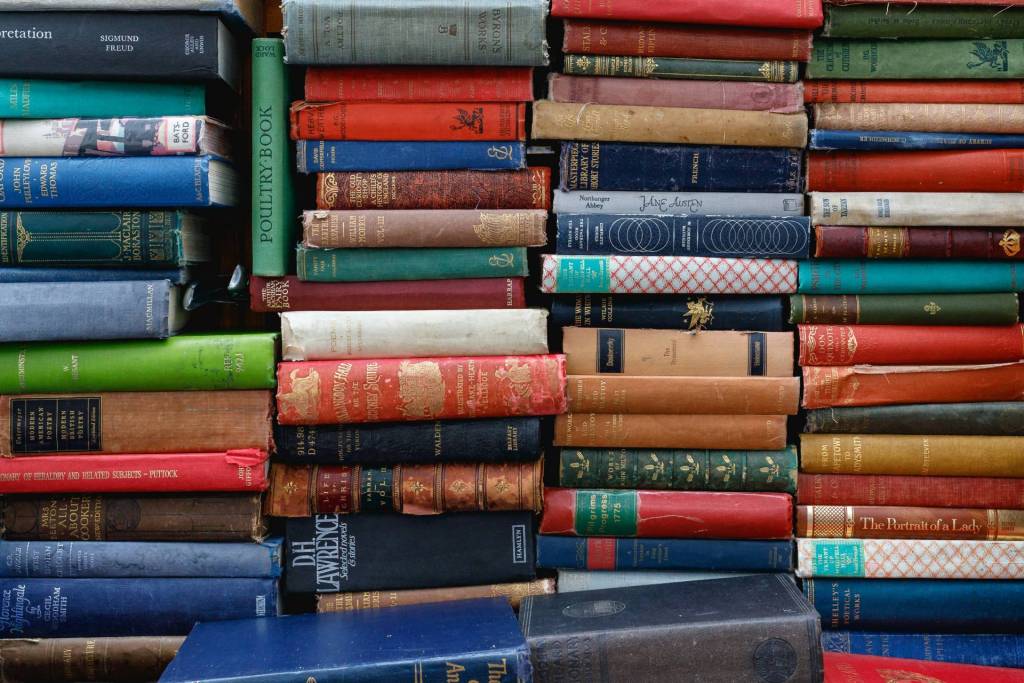What would have happened to your personal brand and business if you were a self-employed professional living in lower Manhattan or coastal New Jersey when Hurricane Sandy struck?
Would your brand and business survive if your computer, iPad, and smartphone were lost or damaged by fire, flood, or hurricane?
After the flood waters receded, would you be able to immediately resume business–or would you have lost access to your client and prospects data, your marketing plan and editorial calendar, plus ideas and completed chapters for your brand-building book?
The experiences of two bloggers living in lower Manhattan, one by Fred Wilson, the other by his wife, Joanne Wilson, provide a chilling narrative of Hurricane Sandy and its aftermath.
The photograph above, shows the doorway of the Wilson’s doorway, after their evacuation. (The photo appears with Joanne Wilson’s permission.)
Their experiences, both actual and averted, provide a cautionary real-world tale for all self-employed professionals working out of home offices.
Disaster and the Cloud
I discovered their blogs through Fred Wilson’s post, Disaster and the Cloud. The post described his previous lower Manhattan home, which contained a sophisticated basement data center that, was flooded.
Luckily, in his case–being a techno-savvy investor–Fred had previously backed-up his business data, personal financial records, family photographs, and favorite music, to the cloud.
But, what about you?
What would happen to your business and your personal brand if you had to evacuate your home, carrying only your laptop and your suitcase…and, in the evacuation, your laptop and smartphone were lost or soaked?
- Your personal brand. After the initial expressions of sympathy from clients, would your personal brand suffer because you hadn’t backed-up your current projects and client data off-premises? Would this project an “unprofessional” image?
- Lost productivity. Would the pain and dislocation of evacuation be compounded by the time it would take to reconstruct your current projects from memory, or from PDF proofs you had (luckily) shared with your clients?
- Financial and tax records. Years later, would you still be trying to reconstruct your 2012 financials as various city, state, and federal agencies were challenging your tax records and itemized expenses?
Bad things happen everyday to home offices
It’s not just high-profile natural disasters, like Hurricane Sandy, that cause disrupt lives, destroy computers, and put personal brands and self-employed income at risk.
It’s also the everyday events…like the burst hot water hose leading to the second floor washing machine that destroyed my family’s home, flooding it with 32,000 gallons of hot water during a hot Memorial Day weekend when we were away.
Like Fred Wilson, I was lucky. Fred had the cloud, and I had a separate office, so my data and projects were safe…although we lost just about every possession in our home.
Questions to ask yourself…
Take a moment to review your preparedness for either “hundred year” weather events (which are now happening almost yearly in certain parts of the country) or the smaller, “everyday” catastrophes that can destroy computers and back-ups:
- On-site back-ups. How often do you print-out and back-up important data to on-premise back-up hard drives and removable storage media? How long would it take to restore access to all of your files data on a new computer?
- Off-site back-ups. If you’re using off-premises, or cloud, computing services like Dropbox, Evernote, iCloud, or others, do the back-ups automatically take place every day? How often do you check that your data is, indeed, backed-up and ready for instant restoration?
- Redundancy. Does your back-up plan include any redundancy, i.e., are you backing-up your back-ups? (Recently, several high-profile cloud services experienced data losses.)
- Back-ups versus syncing. If you’re new to backing-up your data to web-based servers, have you reviewed the differences between backing-up and syncing data. It’s possible to back-up files, but the back-up files won’t get updated unless you manually re-save them. When files are synced, however, changes made to files on your computer are automatically updated to the back-up files on the Internet.
Avoiding confusion
Finally, as more and more software publishers and vendors begin to offer remote hosting of files, the possibility of confusion grows. Your files may be backed-up on several different hosts, each protected with its own usernames and passwords.
The worse-case scenario would be to find yourself locked-out of your own back-ups because of username and password problems, etc. Have you securely saved all of your usernames and passwords in multiple locations?
Protecting your personal brand
A sound branding strategy involves anticipating and preparing for both natural disasters like hurricanes and localized fire and flood damage. Unless you’ve taken steps to back-up your client and project files off-premises, using cloud computing resources, your brand could take a fatal hit if your computer–and the information it contains–are damaged beyond repair.
Author:
Roger C. Parker invites you to ask your questions about writing for brand building success. Roger can help you choose the right topics, create an editorial calendar, and learn how to write more in less time. Download Roger’s free workbook, Before You Start to Write.