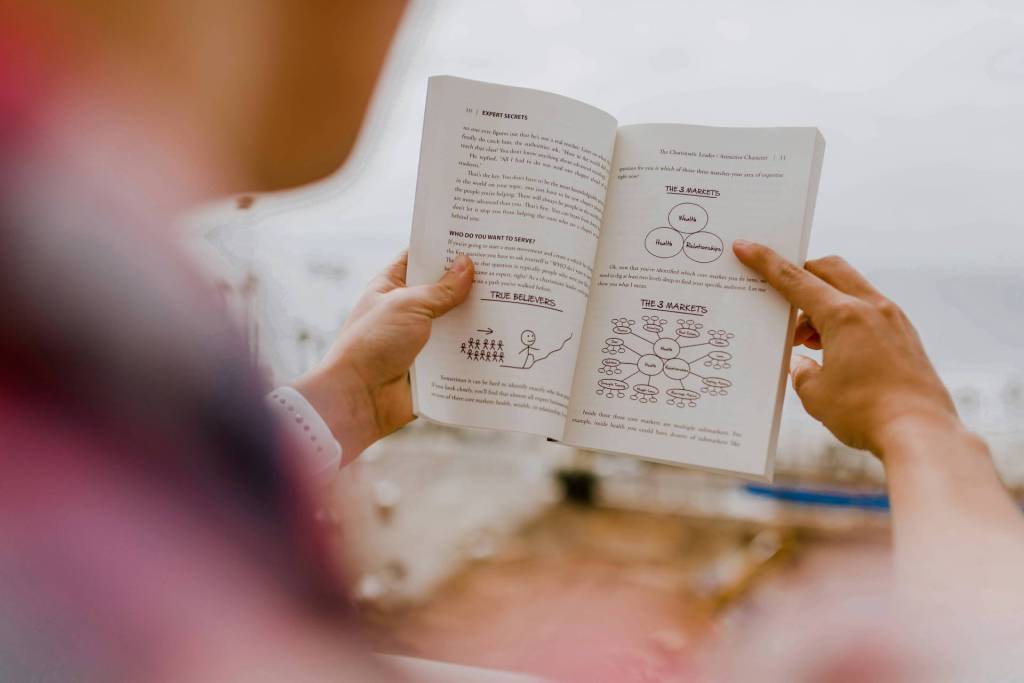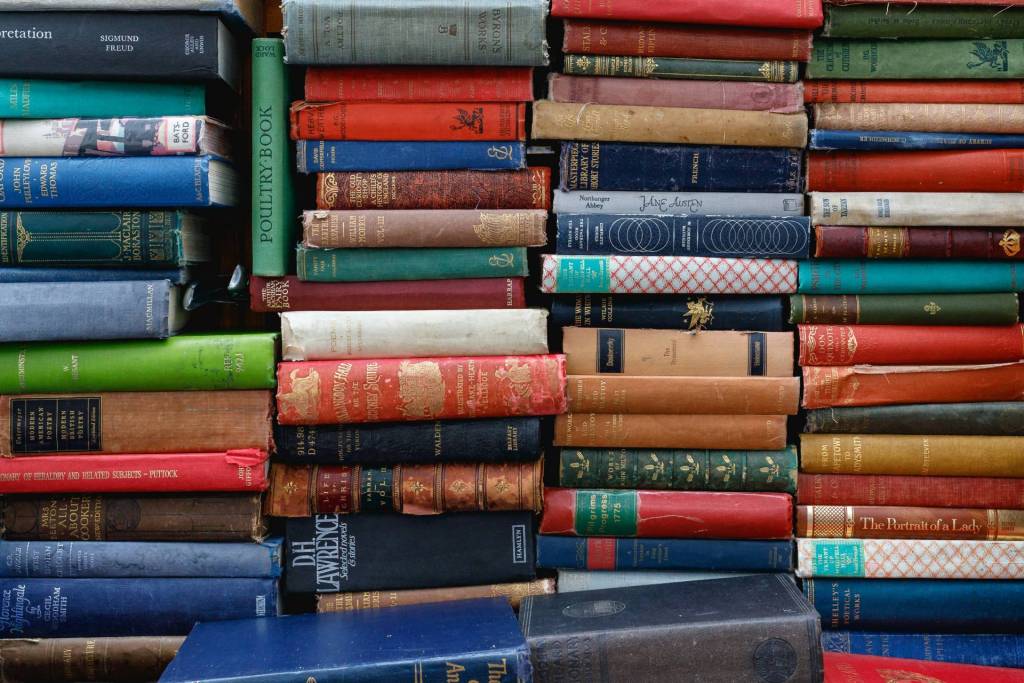Did you get your invite to Google Plus yet? Although the buzz around the newest social network has been strong, many folks are still wondering how they’ll use Google Plus as part of their existing personal brand.
More like Twitter or Facebook?
Will you use it the same way you use Twitter or Facebook? Or do you need to adopt a new strategy entirely? While these questions might take some time to answer, you can start branding yourself on Google Plus right now.
Tips to start branding on the new platform
Here are a few things to get you started:
Completely fill out your “About” section. Introduce yourself. Share your occupation. List past jobs you’ve worked at so others can search for you. Share your education to help former classmates connect with you. Provide a location to enable others to find you based on where you live. And don’t forget to share links back to your personal website or portfolio, company website, and other social networking profiles!
Choose a headline. Under your name, you can quickly describe your occupation and personal brand in several words. What’s the first impression you want to make on others? Everyone can see this piece of your profile, so use it to your advantage.
Add a photo (or two). Help others put your name with your face. Use a headshot that’s appropriate, professional and shows your personality. Consider uploading other photos that you’d like your Google Plus followers to see.
Claim your shortened URL. Don’t want to deal with the messy, long URL associated with your Google Plus account? Use http://gplus.to to shorten it and claim your nickname. Simply copy your number ID and choose a nickname similar to your username on other websites. Then, post your link on various sites to help your network connect with you on Google Plus.
Start sharing and connecting. Share content that relates to your expertise, tag others using the + sign and their name, upload videos and photos, +1 content that you like, etc. Create circles based on your audience and your different networks of individuals. You can also experiment with other features, such as hangouts and group chat, to determine how you’ll use them in your personal and professional lives.