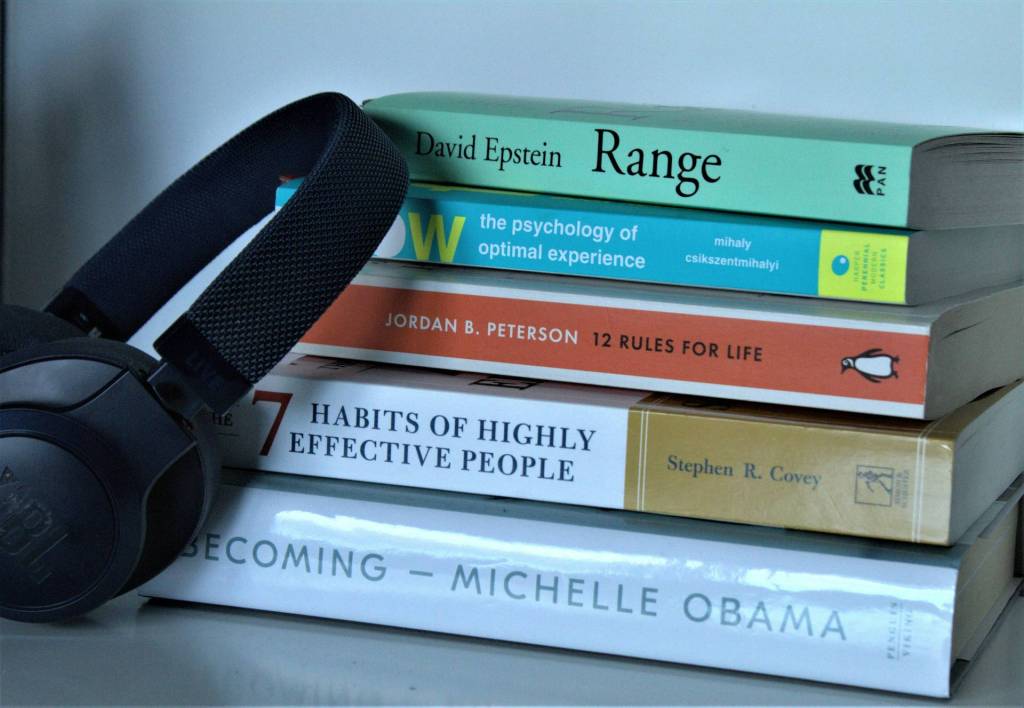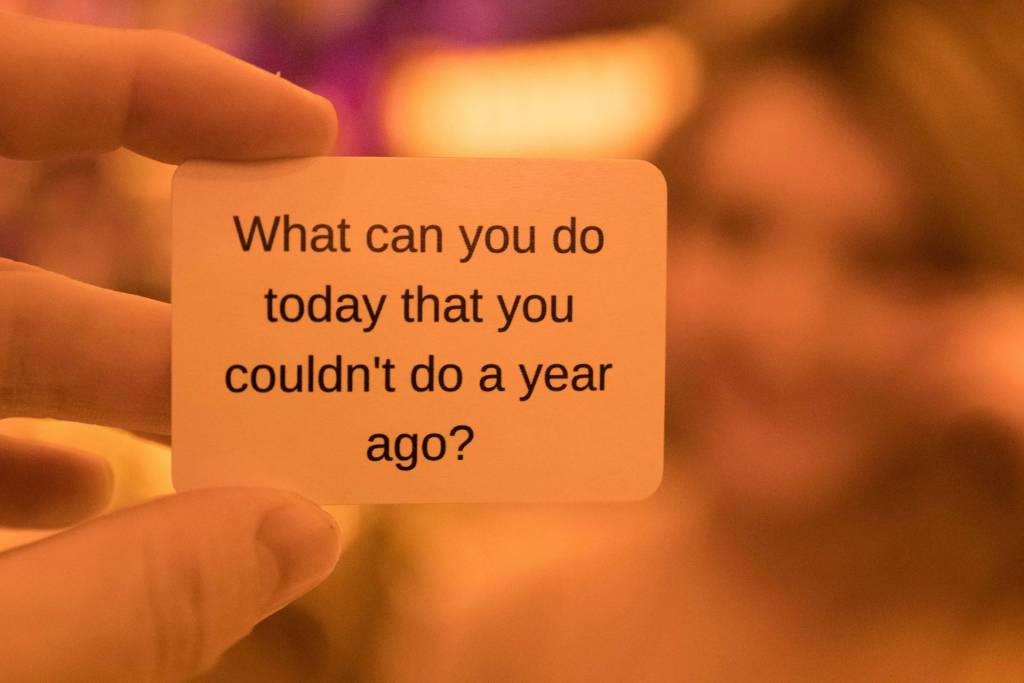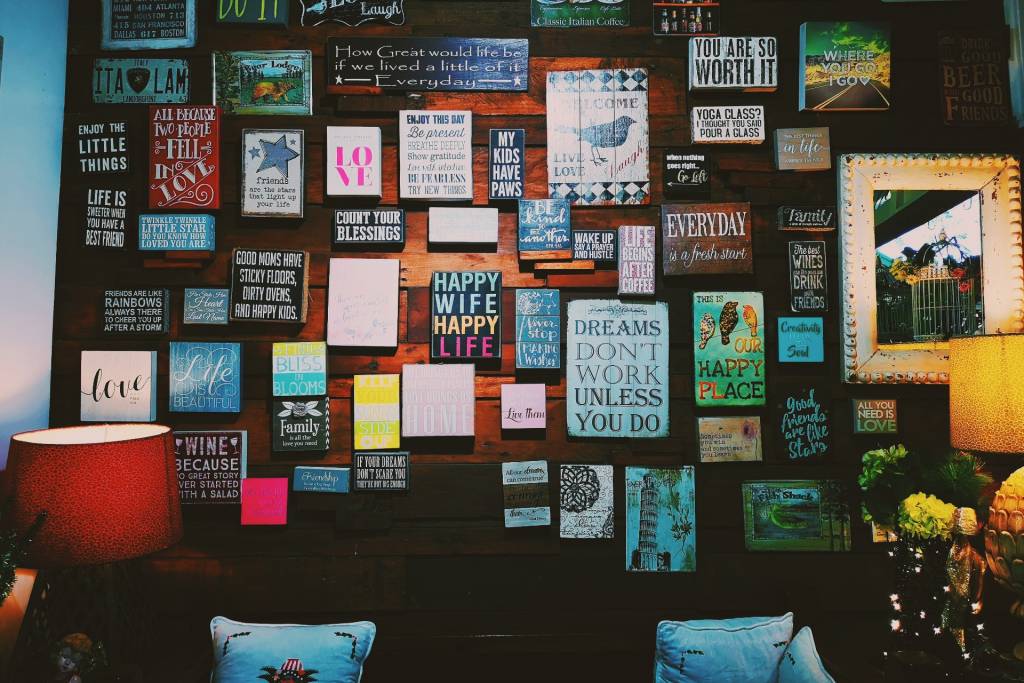Many of us are extremely busy and we are always looking for ways to be more productive. Social media is one area that tends to have a time vacuum effect to us. One way to increase your productivity for social media is to recycle content and automate your Twitter feeds.
If you’re focused on your personal branding, you’re likely also regularly blogging. We create posts, we share them, then off they are to the ether of Google until someone goes searching for a topic that we’ve blogged about in the past. After all of that work in crafting a title, catching attention, and sharing, our posts disappear. Continuously relevant or not, they are gone.
Depending upon how often you blog, start to recycle your posts. Look back on your topics, if they are still relevant, continue to share them but with less frequency than when they were originally posted. Utilize different languages when sharing your posts. As an example, I could share this post with “Increase your productivity on Twitter”, “Spend less time on social media”, “Go green, recycle your content”, etc.
Once you’ve decided to recycle your content, build yourself a schedule. I post up to 4 new blog posts per week on several different blogs. For me, generally, I post two piece of content per day to Twitter, sometimes more, sometimes less. I’ll post each new piece of content at least twice initially, then I’ll recycle older content the rest of the time. The further back a piece of content was written, the less frequently I’ll share it.
Here’s an example schedule:
- Monday: New Post 1, Week Old Post
- Tuesday: New Post 2, New Post 1
- Wednesday: New Post 2, 2 Week Old Post
- Thursday: New Post 3, 3 Week Old Post
- Friday: New Post 3, Month Old Post
- Saturday: New Post 4, 2 Month Old Post
- Sunday: New Post 4, 4 Month Old Post
Then, to save myself time, I’ll schedule my content shares to be automatically posted to Twitter. I use Twando which is an open source Twitter client that you can install on your own server (I’m a bit of a geek). Others do the same thing with Hootsuite, Tweetdeck, Buffer and many others including Twitter itself through ads.twitter.com. Yes, you can even schedule your tweets through Twitter, even if you have no desire to pay for a promoted tweet.
I like Twando and Hootsuite (Pro version only) best for scheduling because they allow you to bulk upload your prescheduled Tweets via .csv file. You just enter your Tweet, the date and time of posting and, for Hootsuite, the URL that you are sharing (with Twando, you just put it within your tweet text). Hootsuite will even auto-schedule your posts to when it believes, based on it’s analytics, the most people will consume your content.
Work hard to develop your content strategy and include auto-scheduling and content recycling to maximize your value from your blogging.