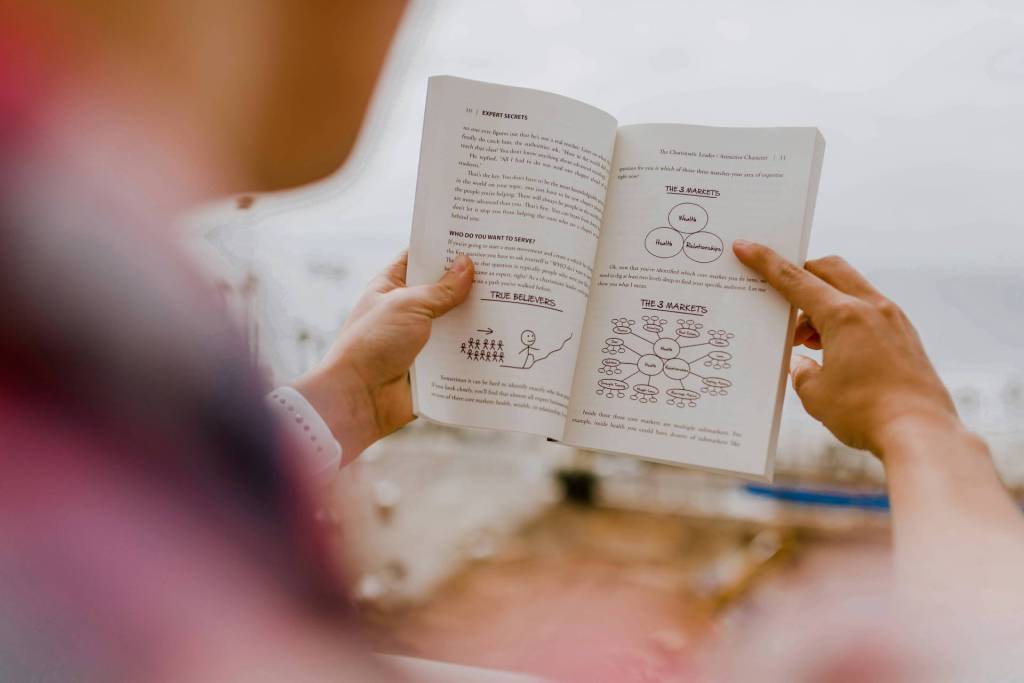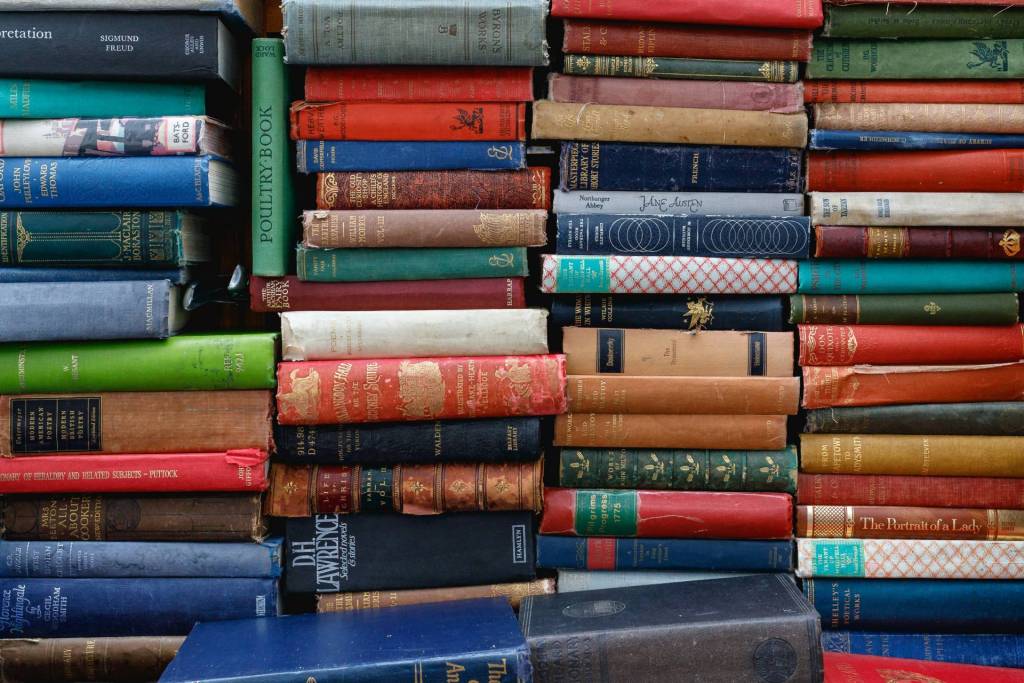This is a Sponsored post written by me on behalf of .com & .net, powered by Verisign for SocialSpark. All opinions are 100% mine.

In the digital age, websites are more important now than ever before. These days, employers want to see your website before they interview you and companies want to see it before they hire you. A resume and cover letter are becoming less relevant and your digital identity is becoming much more important. From a business standpoint, websites are proven to be effective, especially now since there are so many free website builders available today. Whether you’re going to use the website for yourself, your company, or both, it can be an extremely useful tool for you.
A website is your most valuable marketing asset because it’s your property – it’s your digital real estate – while social networks are leased and could fade away in the future without your control. Not having a budget for a website or resources to help you develop it are no longer good reasons to avoid having one. There are so many do-it-yourself website builders that can be customized to fit your personal or corporate brand. According to Verisign’s 2013 small business survey, 71 percent of small businesses agree having a website has made it easier for customers to find their business. If you want to grow your web presence, a website is mandatory.
Here are 3 tips for building a free website based on my experiences and those of my client:
1. Identify your website needs. What do you want to use the website for? Is it for your consulting business? Is it for a hobby? Is it for your company? Decide on what you want to use it for so that you know what content to put on it, how to position it and your overall marketing strategy for promoting it, whether it’s to your friends, family, co-workers, or the general public. Before you start building the website, determine your requirements. Free website builders are a great, low cost and fast way to get something going quickly, while also learning the dynamics of websites. I started creating websites back in middle school with free website builders and learned so much that has helped me today. Typically free website builder packages are simple with a few templates to choose from and they live on their site. If you upgrade, then you can host the site under your own domain name, which I prefer to do and recommend.
2. Pick a domain name and find a great web address. Your domain name can reflect your business or full name, as well as be descriptive to highlight a certain aspect of your business or personal brand. If you make it something irrelevant, it will be easily forgettable especially with the abundance of websites out there. Your domain name is your virtual address and what you put on your business cards and everywhere else. By putting your address on your own domain, which I recommend, it brands your business, gives you a consistent address on the web for customers, provides something for marketing and enables you to have a company branded website. If it’s for your company, you can use the company’s name, variations of the company’s name, or add descriptive keywords to the name such as your company’s location or keywords that describe your product or service. That’s why you need to pick a domain name and find a great web address.
3. Select the right website builder. There are so many out there so many sure you research them and compare a few side by side to see what offers what you need. By selecting the right tool, it will help you achieve your target goals. Not all tools are created equal so do your homework so you don’t regret choosing the wrong one later.
For more information, view this checklist for building a website.