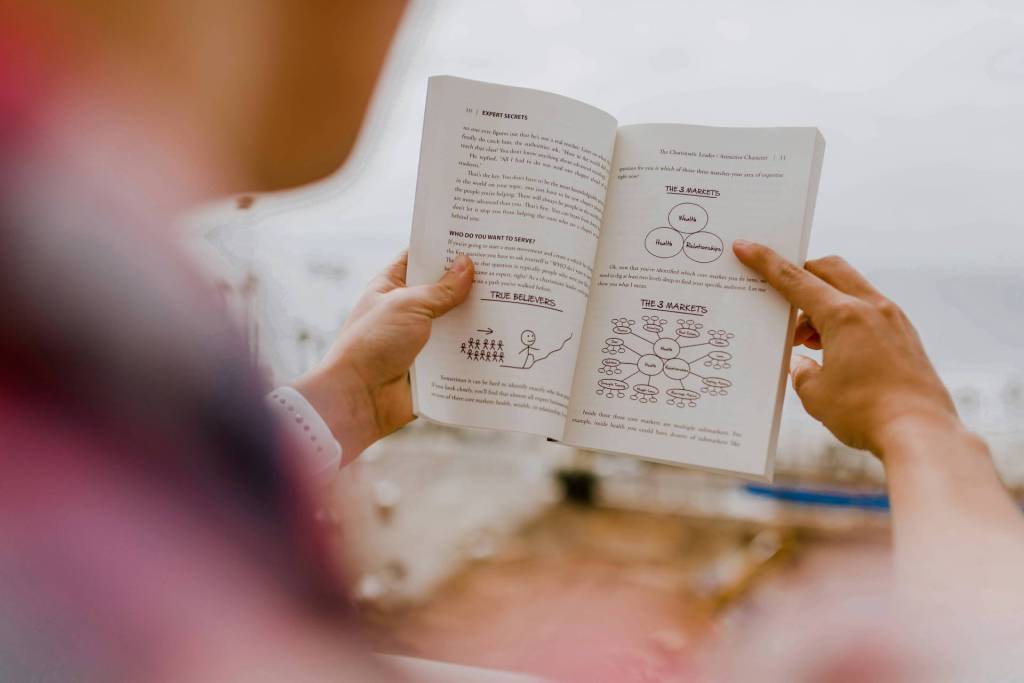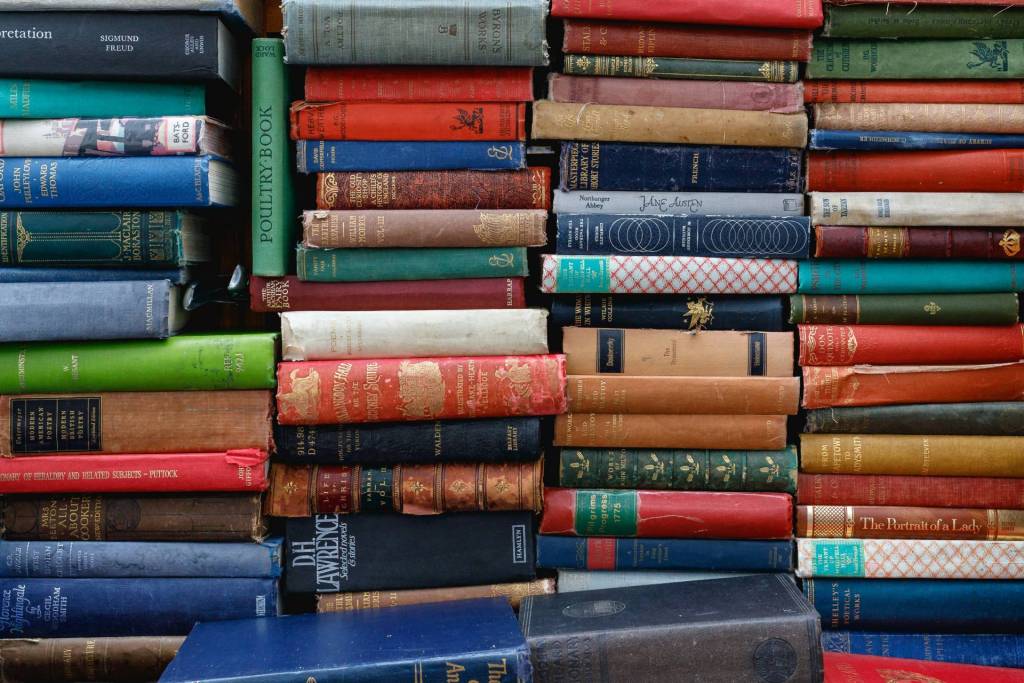Like the classic phone book, being listed in the most popular directories is a surefire way to be found more on Twitter.
Directory listing tips
- Popular directories became popular because they are generally easy to use, and specifically so for listing yourself. Take advantage of all the options to give yourself exposure is as many relevant categories as possible.
- When a directory limits the number of categories (or tags) where you can list yourself (such as 5 for WeFollow, 10 for Twellow), browse all the categories that are relevant to your personal brand and then choose the best trade-off among the categories that you ‘must’ be in and the categories where you can rank highly e.g. on the first page of listings for that category.
User directories
WeFollow – to add yourself, click here. Then, enter your city and choose your 5 ‘interests’ which will determine in which categories you appear in WeFollow (elsewhere on the site, they’re called tags). One annoyance- be careful of the fine print at the bottom of the page, in particular where WeFollow ‘offers’ to have your Twitter profile page link to your WeFollow profile page. Otherwise, I like WeFollow for the simple reason that it works- it has definitely brought some people to me and vice-versa.
Twellow – Click the ‘Register for FREE’ link in the upper right-hand side of the homepage to begin. Annoyingly, Twellow then requires giving your Twitter username and password (even though other sites only require that you be logged in to your Twitter account). Once you do that – which you should, because it’s worth the risk – you’ll also give your email address and sign up. Twellow will analyze your Twitter profile page and pull in as much information as possible to create your Twellow profile page and make suggestions for which categories you should be in. Important: You’ll need to validate those suggestions and/or add other categories before you actually appear in the directory’s listings.
While WeFollow’s profile pages are very simple and attract new followers solely based on your public Twitter statistics such as follower count, Twellow’s profile pages are much useful, with the options to add links to your other social media profiles and letting you include an ‘extended bio’, handy for giving visitors more reasons to follow you.
Just Tweet It – this 3rd Twitter directory is the most complicated to join. Register here by giving a username and email address, to which you’ll be sent a password and a link to a Profile editor page (WordPress bloggers will recognize it) where you can fill in some more personal information and choose a new password if you like. Once that’s done, head on back to the homepage to add yourself to a category from the dropdown menu at the top. For each category, you need to enter a short bio (and it doesn’t need to be the same text each category, important for the multi-niche personal brand), then click ‘send’. You can add yourself to a maximum of 5 categories.
List directories
 While WeFollow, Twellow and Just Tweet It are directories of Twitter users, the following are directories of Twitter Lists.
While WeFollow, Twellow and Just Tweet It are directories of Twitter users, the following are directories of Twitter Lists.
There are 2 ways to get into List directories- either by getting your Lists added (by you or someone else) and/or by being on Lists that were added.
Listorious – add a List to the directory by clicking Add List. Listorious will then connect to your Twitter account, using it to generate a simple profile page for you like this, and display a form asking for a List’s url, one-line description and descriptive tags. A nice touch is the check to see if the List actually exists when you submit it, catching any typos. Once your List is added, a dedicated List page is created, and the List automatically enters Listorious’s rankings, which are calculated by number of followers.
 TweetDeck Directory – this directory was relaunched in December 2009 to focus on Twitter Lists. To make an entry, “just create your List and once it starts getting followers, it will be discovered automagically and included in the directory”. Perhaps, but using TweetDeck’s search I couldn’t find any of my Lists in the directory, and I suspect the reason is that I created them directly on Twitter.com. In other words, it seems that the TweetDeck Directory only discovers Twitter Lists that were created or updated using TweetDeck. Category rankings, such as Jobs & Careers, are by List follower count.
TweetDeck Directory – this directory was relaunched in December 2009 to focus on Twitter Lists. To make an entry, “just create your List and once it starts getting followers, it will be discovered automagically and included in the directory”. Perhaps, but using TweetDeck’s search I couldn’t find any of my Lists in the directory, and I suspect the reason is that I created them directly on Twitter.com. In other words, it seems that the TweetDeck Directory only discovers Twitter Lists that were created or updated using TweetDeck. Category rankings, such as Jobs & Careers, are by List follower count.
Bonus
Geofollow – calling itself the ‘Location Based Twitter Directory’, Geofollow’s main draw is just that: instead of being organized by category, listed users are organized by location. Don’t worry- you can still use up to 3 tags to differentiate yourself among the locals or be found by your personal brand.
Other directories worth considering
Author:
Jacob Share, a job search expert, is the creator of JobMob, one of the biggest blogs in the world about finding jobs. Follow him on Twitter for job search tips and humor.