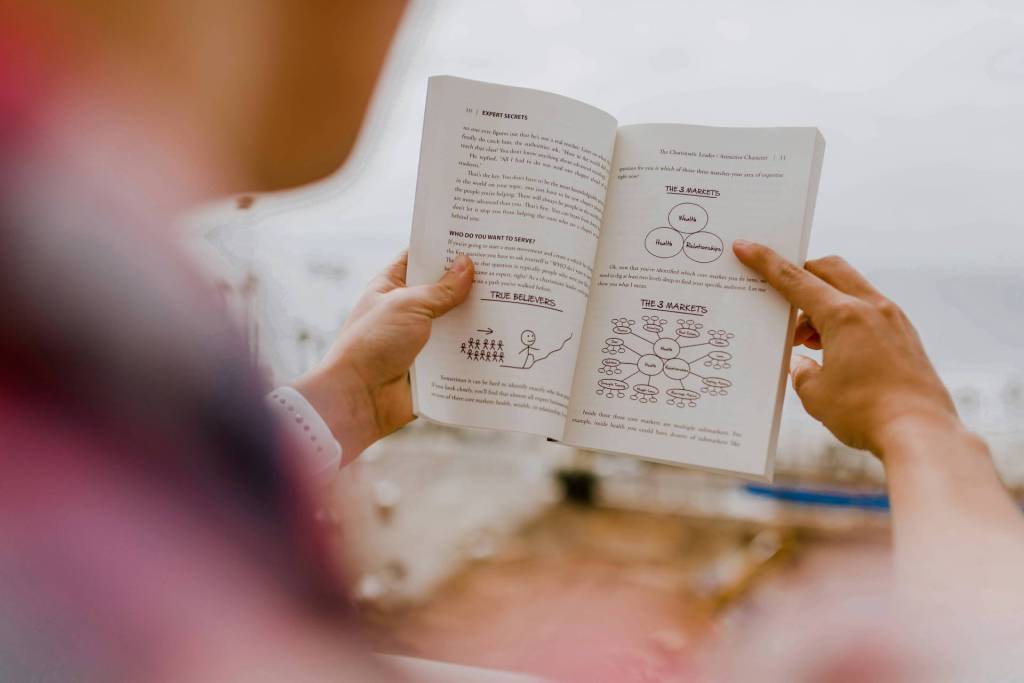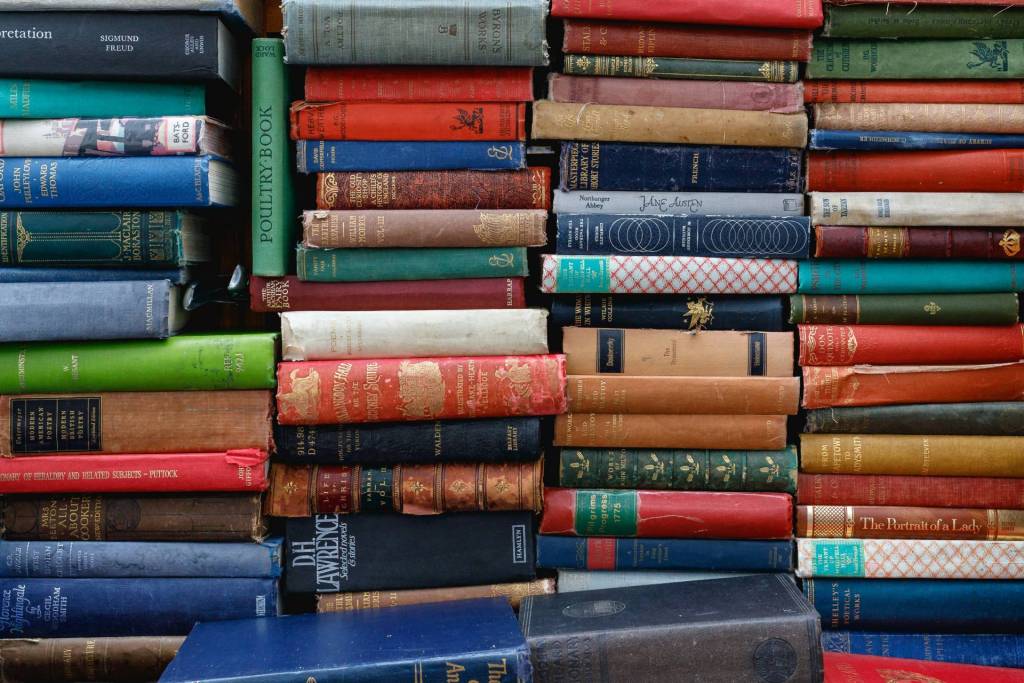When was the last time you updated your LinkedIn profile?
As an important piece of your personal brand, your profile should have up-to-date information and actually be interesting enough to entice a visitor to spend a little more time reading.
In the time it takes you to finish your cup of coffee, you can improve your profile content and take advantage of some of LinkedIn’s latest updates, giving you instant credibility, increased online presence and increased proof of industry expertise.
Take advantage
A Notable Tip: Status updates appear on your connections’ homepage, making it more important than ever to consistently add relevant, interesting, and helpful information here. If you use a social media client, such as Hootsuite, take a few extra seconds to also log in and update your status directly from LinkedIn. This move allows you to take advantage of dynamic media in your status bar. Why? Because it looks cool.
Recent Updates: When viewing/editing your profile, click on the new link under the main header section that says “Add Sections”. Here, you can add new sections to display your Skills, Certifications, Languages, Patents, Blog Links, Box.Net files, Portfolio, and Publications. This improves credibility and increases proof of industry expertise. Plus, it looks cool.
Reminders:
- Consistency is key. Statistics show that people need to hear a message six times before they take notice and/or action. As you’re making updates, remember your most important message and weave it throughout your profile several times.
- As your “digital business card”, your Header Section is the most critical piece of your profile–and is often overlooked. Use the allotted 120 characters to include specific, relevant keywords here that will help people find you. For example, instead of “Sales Manager”, use “CRM Software, Technical Specialist, Sales Manager.”
- You can make your Summary Section look nicer by creating the content in Word and doing a quick cut-and-paste job.
- If you’ve worked with, but not for, some big name companies or groups, you can still highlight them by adding them to your Groups and Associations Section.
- Lastly, add something personal to your Interests Section. LinkedIn Rock Stars, Lori Ruff and Mike O’Neil suggest including your favorite band or type of music. One simple line can put some personality behind the copy and create rapport in unexpected ways.