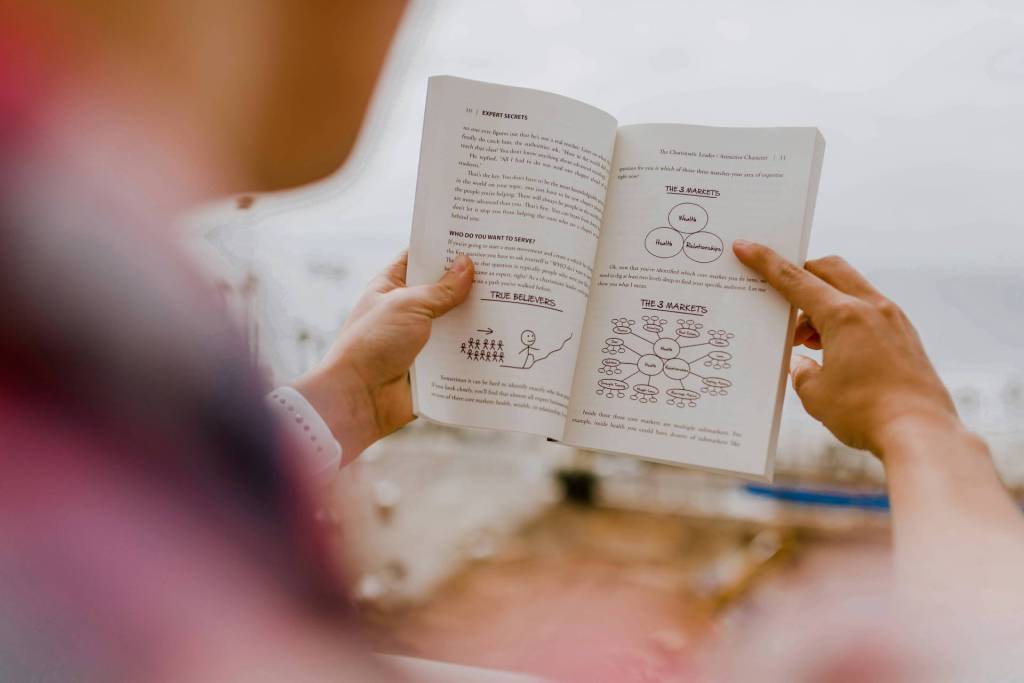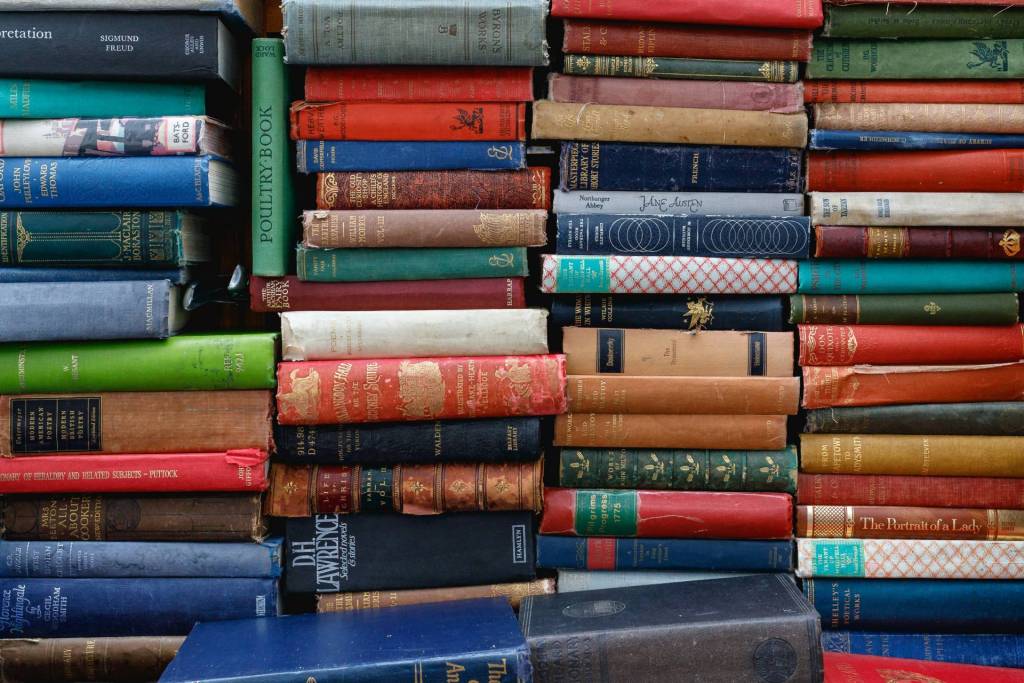Google’s new AuthorRank algorithm is going to help you make a big splash in the personal branding arena, because Google is going to be able to rank the trustworthiness of blog and article authors, and your score could have a positive or negative effect on your article’s placement in the search rankings.
I wrote about Google AuthorRank a few weeks ago, but wanted to tell you how to actually use it.
You can prepare for AuthorRank by telling Google which pieces you wrote, so you get full credit for them. Here are the three steps you need to do to prepare for AuthorRank.
1. Claim your Google+ profile
If you don’t have it, get it. If you have Gmail or a YouTube account, you have it. Sign in at plus.google.com, and set up your account. Set up your profile, add in all your social networks, as well as any blogs you contribute to, or have contributed to in the past. You need your Google+ URL, because you’re going to use it to link your name to your profile shortly.
2. Use a professional-looking photo for a headshot
This is a professional profile, and is going to be used in a professional manner. That means no pictures of your dog, you as a kid, you as a LEGO character, or the logo from your favorite band. Your picture is going to appear next to any search results that pop up with your name on it. And that could help people decide to click on your link. Treat this as a junior version of LinkedIn, and treat it like a professional network.
3. Use the rel=”author” tag
This is a piece of code you place inside the hyperlink to your name, which you’ll use in your bio, or somewhere inside a blog post or web article you wrote. The code will actually look like this:
<a href=”Your Google+ URL” rel=”author”>Your Name</a>
When you’re done, it will look like this:
Erik Deckers
That tells Google 1) “hey, I wrote this!” and 2) “this is where you can find me.”
4. Bringing it all together
Ultimately, this closes the loop between your articles and Google+. It lets you share your work with your Google+ friends. And, if they happen to search for the very topic you wrote about, your post will show up in their search results with your picture next to it.
Now do you see why you shouldn’t use a picture of your dog?
No one is sure exactly when Google is going to roll out AuthorRank — some people believe they already have — but it’s better to prepare for it now, rather than playing catch up after it’s finally rolled out.
Author:
Erik Deckers is the owner of Professional Blog Service, and the co-author of Branding Yourself: How to Use Social Media to Invent or Reinvent Yourself and No Bullshit Social Media: The All-Business, No-Hype Guide to Social Media Marketing. And yes, he used the rel=”author” in this bio.