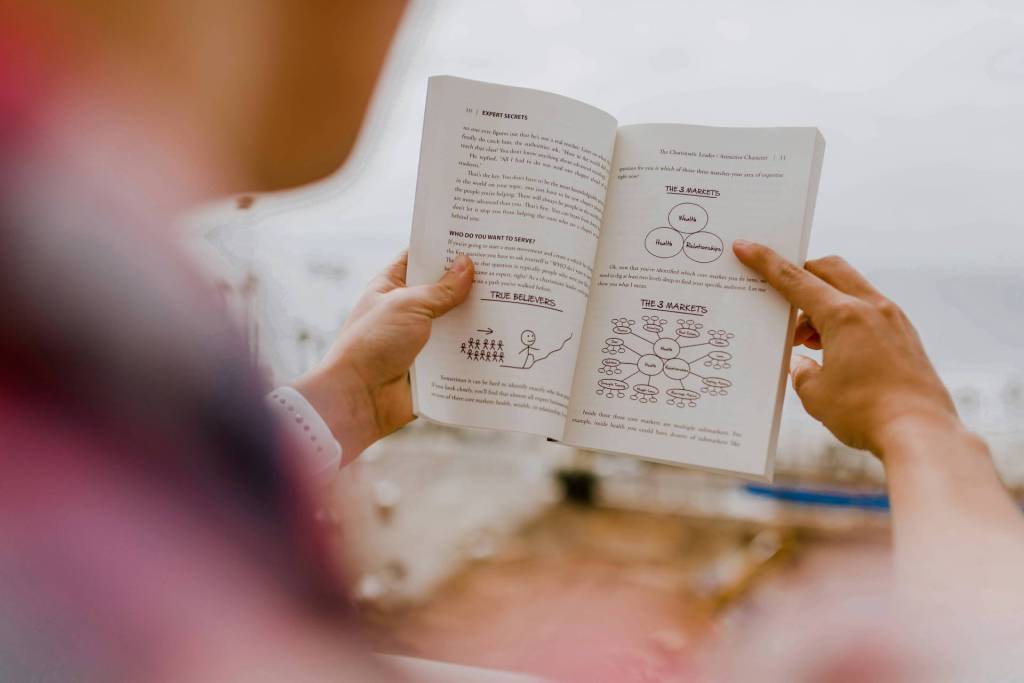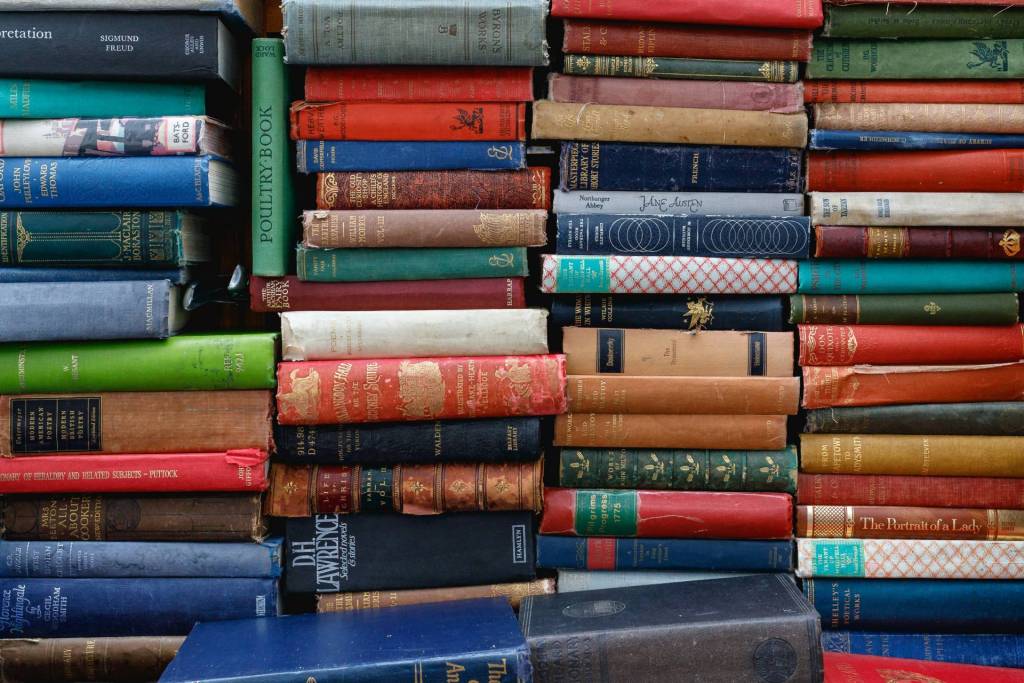This is part 3 in the “Personal Brand Audit” series. Feel free to start at the beginning with Part 1: LinkedIn Audit and Part 2: Facebook Audit.
Google is today’s instant reputation check
Google is how we find out more about people: first dates, business partners, celebrities, clients. It’s fast, easy, and objective. That’s why controlling search engine results for your own name is an investment in your personal brand.
Making your “home base” on the web easy to find in Google should be an important part of your personal branding strategy.
The tactics below will make your website show up higher in Google when someone searches your name. The process is called Search Engine Optimization (SEO). By slightly modifying the content and formatting of your personal website, you can cause Google’s page ranking algorithm to list your website higher in Google results for your name, especially if there isn’t much competition for your name.
 Use the following Search Engine Optimization tips to audit your “About Me” page on your blog, or the homepage of your website. Apply these tips to the single webpage (not every page on your website) that you want people to come to when they search for your name in Google.
Use the following Search Engine Optimization tips to audit your “About Me” page on your blog, or the homepage of your website. Apply these tips to the single webpage (not every page on your website) that you want people to come to when they search for your name in Google.
1. Page URL
The URL of your website or blog needs to include your name. Google’s algorithm thinks: if your domain name includes your real name, then your website is likely about you. Buy a domain name for ten bucks a year at a domain registrar like GoDaddy.
2. Title Tag
The title tag is the text that shows up in the top of the browser for each page. Put your name in the title tag (if you use WordPress, install the All In One SEO Pack. Google’s algorithm thinks: if your name is in the page’s title, it is likely about you.
3. Introductory Text
Put your name at the top of the main “body” content on your site. Lead with this then put other words after your name. Google’s algorithm thinks: if the page’s content begins with your name, it is likely about you.
4. Proximity
Google looks at how deeply it has to look to find your name. If it’s reading a title, it counts how deep within the title it has to go to find the keyword, and assumes the most important words are at the beginning. Be sure to mention your name in the beginning, middle and end of your page.
5. Header 2 Tags
It’s good to have your name in at least one “Header 2” tag. Header 2 is simply a larger, bolder font than the normal paragraph text. Use the style drop-down menu in WordPress, TypePad, Blogger, etc. to set text as Header 2. Google’s algorithm thinks: if your name is set as a larger header, the content is likely about you.
6. Bold words
Google looks for words that have emphasis. Bold, italics, and underlines help Google know what the page is about. Make sure your name is in bold somewhere. Italics and underlines are generally looked down upon as less readable on computer monitors, but bold text makes it easy to break up your content logically. Bold your name at least once.
7. Keyword density
 If your name makes up more than 4% of the text on a page, Google might flag your page as spam. Google penalizes websites that “keyword stuff” (repeat a keyword too many times to try to cheat Google’s algorithm). Ideally on a 500-word page, you shouldn’t list your name more than 5 times.
If your name makes up more than 4% of the text on a page, Google might flag your page as spam. Google penalizes websites that “keyword stuff” (repeat a keyword too many times to try to cheat Google’s algorithm). Ideally on a 500-word page, you shouldn’t list your name more than 5 times.
8. Page Description
The description tag is an important tag to use. At the bottom of the page in the All In One SEO Pack, include your name in the description. Lead with your name don’t use more than 160 characters. This is the text that’s displayed under your website in Google’s results
9. Inbound Links
On related pages and posts on your site, link to your About Me page using your full name as the text of the link. It’s important that the text of all links to yourself reflect who they’re pointing to. Also link to your site from your LinkedIn, Facebook, Naymz, etc. profiles. These sites are highly established and reputable in the eyes of Google. A link from their site to yours tells Google that your site is credible enough to be linked to from very popular sites. Use every profile you have (professional networks, social networks, directories, etc.) link to your site.
10. Website Grade
 To tie it all together, enter your website’s URL into WebsiteGrader. This excellent and free SEO tool analyzes the effectiveness of your site. Follow their specific suggestions to work toward a grade of at least 80%. It is one of the easiest and most powerful personal SEO tools on the web. Grade yourself now.
To tie it all together, enter your website’s URL into WebsiteGrader. This excellent and free SEO tool analyzes the effectiveness of your site. Follow their specific suggestions to work toward a grade of at least 80%. It is one of the easiest and most powerful personal SEO tools on the web. Grade yourself now.
Tally Up: What’s your Google audit score?
Tally up your answers to determine your Google Search Engine Optimization score. If you scored 0-4, take a few minutes right now to improve your standing. If you scored 5-7, set some time aside this weekend to improve your score. If you scored 8-10, you’re on the ball – keep up the great work.
Here are the audit points, to recap:
- Page URL
- Title Tag
- Introductory Text
- Proximity
- Header 2 Tags
- Bold words
- Keyword density
- Page Description
- Inbound Links
- Website Grade
Good luck, have fun, and remember: a little personal branding effort now pays off dividends later.
Author:
Pete Kistler is a leading Online Reputation Management expert for Generation Y, a top 5 finalist for Entrepreneur Magazine’s College Entrepreneur of 2009, one of the Top 30 Definitive Personal Branding Experts on Twitter, a widely read career development blogger, and a Judge for the 2009 Personal Brand Awards. Pete manages strategic vision for Brand‐Yourself.com, the first online reputation management platform for job applicants, named one of the Top 100 Most Innovative College Startups in the U.S.