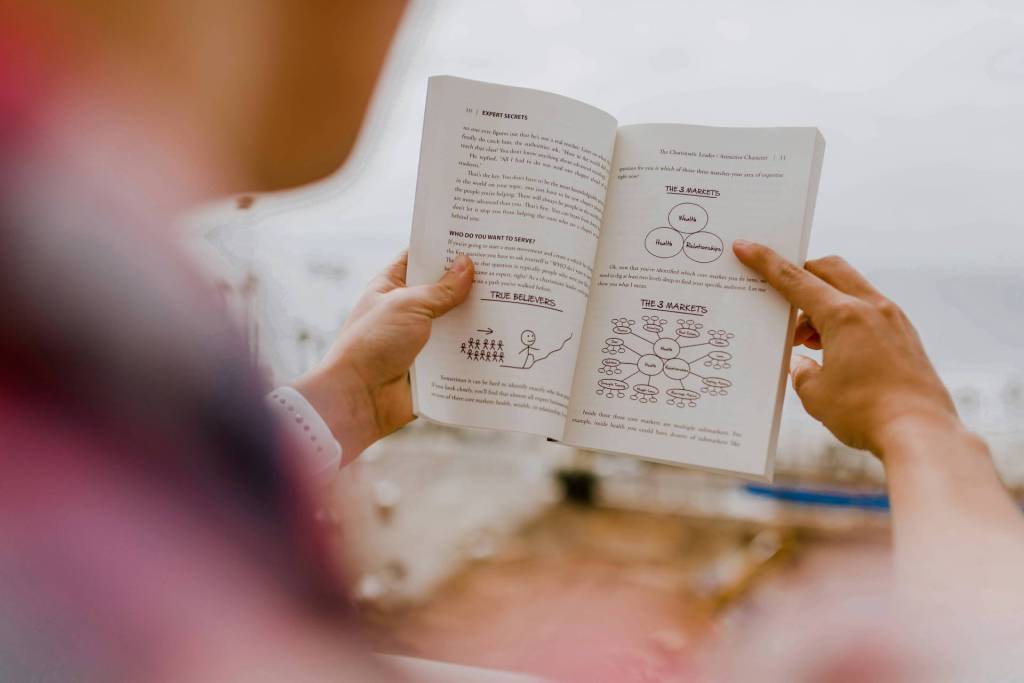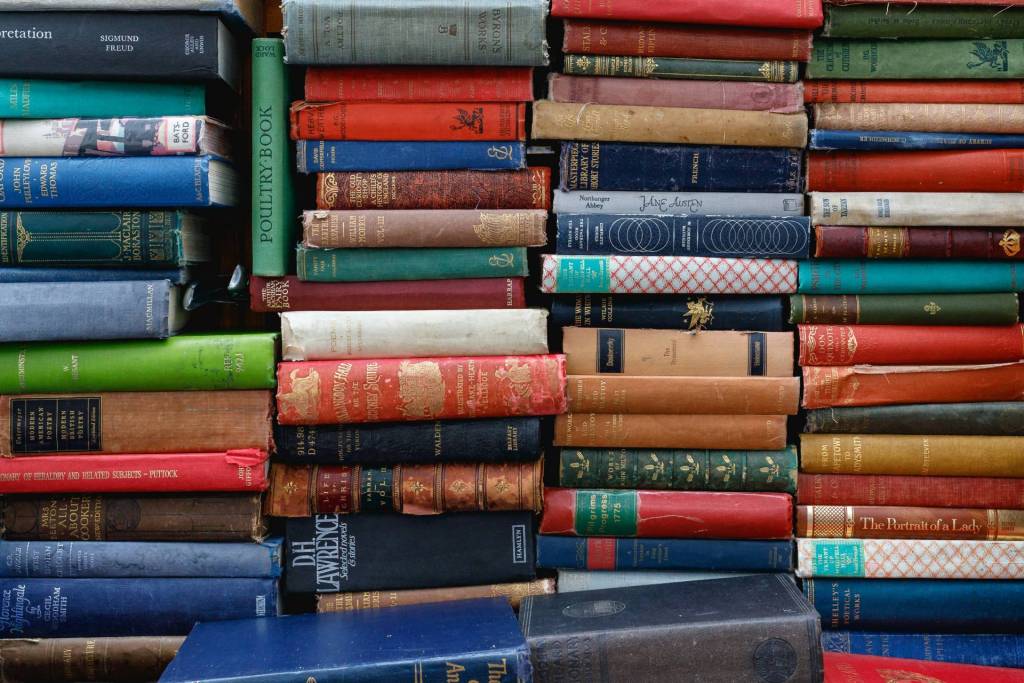In less than a month, my Apple iPad, quickly became an essential writing tool helping me save time building my brand by planning, writing, promoting, and profiting from published books.
This is not to say, of course, that the iPad is a replacement for desktop or laptop computers. But, the iPad certainly complements them, adding a new dimension of convenience and usability that has recharged the way I work.
The following is an informal survey of the primary iPad applications that I have grown to depend on. If you’re already an iPad user, you undoubtedly have your own preferences – and I encourage you to share your preferences and experiences with me and other Personal Branding Blog followers.
The big surprise, of course, is how much value iPad applications offer. Most are free. The total cost of the apps listed below is less than $30.
iPad mind mapping applications
The ability to plan articles and books while riding in a car or watching Tivo’d reruns or Chelsea Handler late at night in bed has introduced a new level of convenience planning articles, blog posts, and upcoming client coaching calls.
As always, the most important part of writing is what you do before you start to write!
By spending 10 to 15 minutes creating a mind map of a project, and – often- spending another 5 minutes adding additional ideas before I start to write – can save me an hour of writing time and false starts on a typical project. When I finish the mind map, I feel the hard work has already been done. I rely on two iPad applications, Mindo and MindManager.
- Mindo. Mindo is a startlingly easy to use iPad mind mapping application, available from iTunes for $6.99. There’s virtually no learning curve; once you master a couple of basic finger movements, you’re ready to go. Mindo’s simplicity puts the focus on your ideas (much like iA Writer, below). Features include an excellent color palettes, ease of sharing maps with others, and several built-in time-saving usability shortcuts.
- MindManager. The Swiss Army Knife of mind mapping, the free iPad app is the most capability when used in conjunction with a a Macintosh or Windows version of MindManager desktop or laptop. Features include ability to add start & stop dates to commands, the most formatting options, excellent presentation capability, ability to create interactive PDFs, and online hosting.
iPad writing applications
Notes is one of my most often used iPad writing application. Often, I find myself taking notes of what I’m looking at on a desktop computer. I have only downloaded 2 iPad writing applications:
- Office 2HD. I chose this $7.99 integrated application because it gives me the capability of creating and editing Microsoft Office documents: Word documents, Excel spreadsheets, and PowerPoint presentations. The word processor has extensive formatting and file import/export capabilities. It also costs less than Apple’s iPages.
- iA Writer. Last night, I purchased Information Architect’s Writer on the basis of blog posts by Joel Friedlander, The Book Designer, Shane Ketterman’s Copyblogger survey of 8 iPad writing apps, reinforced by many others, including the LA Times and Fast Company. The designer’s goal was to put as little between you and your words as possible. It’s only you and the words, especially if you use the Focus mode which blanks out everything except the 2 or 3 lines you’re working on. The simple, uncluttered screen also allows you to display either the current word count or the estimated reading time for what you’ve written. At $9.99, this could be a gamechanger for me. (I’ll keep you informed.)
iPad utility applications
When planning and writing, as well as doing online research or social media marketing, I frequently use the following applications:
- Evernote. Evernote eliminates the need to send files as email attachments when using more than one computer to complete a project.
- Dictionary. I frequently use this free iPad application to quickly locate alternative words and phrases.
- Minutes To Go. I use this as a writing tool by encouraging me to write as much as I can within a given amount of time. It can also be used to measure elapsed time.
iPad reading and online research applications
I extensively use two categories of iPad apps for reading and research, ebook readers and RSS readers
- Kindle. Amazon’s free Kindle application is essential. It allows you to access some, or all, of the Kindle ebooks you’ve purchased, and it syncs with your Kindle. You can start reading your book on the Kindle, and resume reading on your iPad at the same place. And vice versa.
- iBooks. This is another no-brainer. You can view PDF’s by front cover or title, and organize, and easily reorganize, them into categories.
- Feeddler. I’ve grown increasingly pleased with using the free version of Feeddler to track blogs in several categories. I’ll probably soon update to the paid version which offers a few time-saving advantages when adding new RSS feeds.
- I use Flipboard for leisure, serendipity, and also as inspiring examples of online professional publication design at its very best. In both cases, I can create personalized reflecting my interests.
iPad social media applications
The impact of iPad applications like Twitter, Facebook, and Hootsuite has been significant. They’ve changed the way I approach social media. The apps free me from being chained to my computer when I want to follow, or contribute to, conversations and share my latest discoveries. The biggest contribution that the apps make is that I can make the most of social media, even if I only have a few minutes to share.
What did I overlook?
Writing is the cornerstone of personal brand building. The faster and easier you can write, the easier it will be to build your personal brand. If you’re a newcomer to this series, here’s where you can access Writing Tools, Part 1: Why Authors Need iPads and Writing Tools, Part 2: Living with an iPad. More important, if you’re familiar with any of the above iPad writing tools, or if I’ve inadvertently overlooked your favorite iPad writing or social marketing application, I encourage you to share your discoveries, experiences, and suggestions, below, as comments.