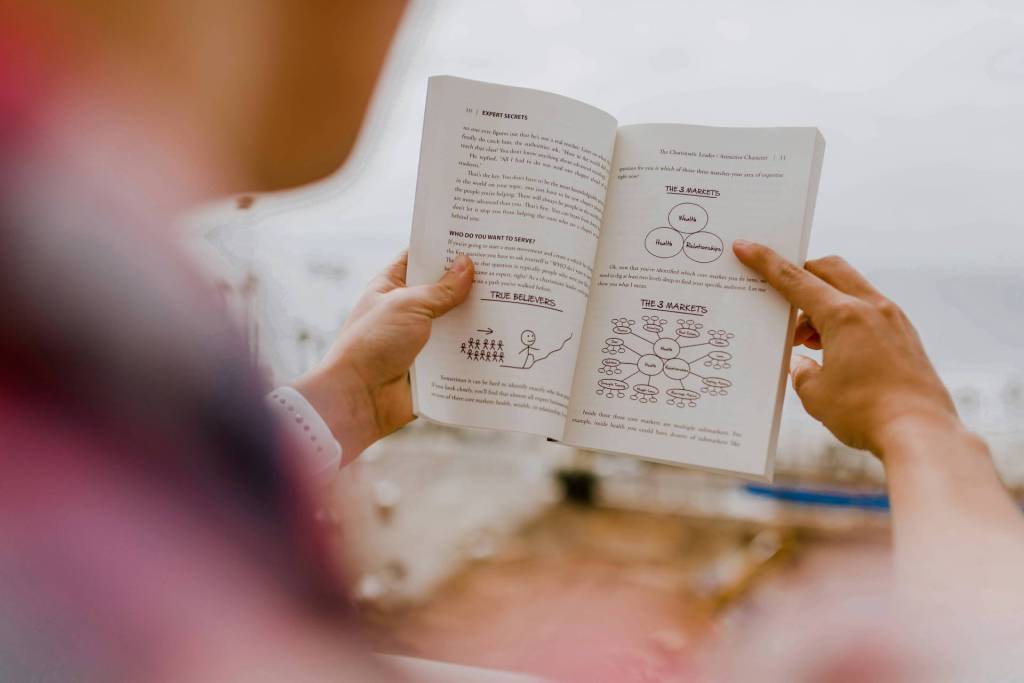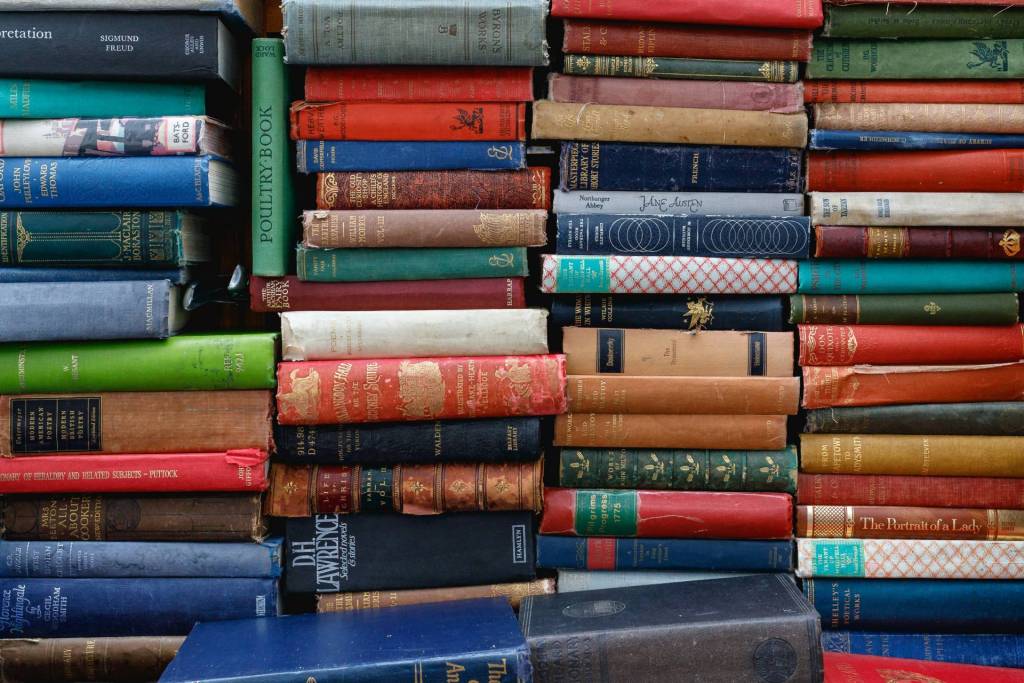How to have a personal brand-building background image on your Twitter profile that looks like it came from a professional graphic designer… almost.
Although there are many websites that let you download Twitter backgrounds, here I focus on the few sites that let you generate backgrounds with your own personal branding information.
1) Twitbacks
Alexa: 39,172
Once you get past the annoying popup ads that appear the first few times you click a link, Twitbacks is pretty good.
After creating an account, the “create your twitter background” page with its long form of options lets you pick and choose which information you want to appear in your new background, including (non-clickable) links to your social media profiles and other websites.
A nice touch is letting you categorize your profile so that when you’re done, it’s automatically added to Twitbacks’ directory of Twitter profiles.
Not-too-expensive paid options let you choose a snazzier, less generic template or remove the Twitbacks logo that will otherwise appear on your new background image.
2) freetwitterdesigner.com
Alexa: 70,094
This is one cool tool.
Using a 2-step wizard interface (think of when you install a program in Windows), freetwitterdesigner lets you choose a template to begin with and then cover it to your heart’s desire with other text, shapes and images using different fonts and sizes.
The site lets you preview the results by overlaying the Twitter profile elements (like your tweet stream) or removing them so you can focus on finishing the image.
If you sign in with your Twitter account, a nice touch is to let you synchronize the Twitter Colors (link color, sidebar color, etc.) with your new background image and then upload everything all from the same page, to create one well-matched Twitter profile.
The interface does NOT let you overlap images or upload your own templates, so you can’t use the website to “upgrade” an existing Twitter background image.
As this is a free tool, your final background image will have their logo displayed in the upper lefthand corner, just like with Twitbacks (or any other free Twitter background site, for that matter). Although the logo isn’t too attention-grabbing, there’s no option on freetwitterdesigner.com to remove it.
3) twitlay
Alexa: 490,799
While Twitbacks limits you stylistically (in the free version) and freetwitterdesigner (almost) doesn’t at all, twitlay places itself in the middle, only letting you create a background from a template image, an additional image, title text and subtitle text while allowing you to style those 4 elements many ways.
Scroll down and click the ‘Create Now for Free’ button. If you’d like to upload your own template and/or portrait, do that next. Either way, click ‘Upload Files’ to move on to the main page, where like with freetwitterdesigner, you have a work area where you can preview your work, and tools appear around it.
Twitlay’s arrows move you through the step-by-step process of creating your background image until the end, where you can directly upload the changes to your Twitter profile.
Like freetwitterdesigner, Twitlay also lets you update your Twitter Colors so that when you do upload your new background, your entire profile can be in sync from its redesign.
Which is for you?
If you like to play around with features and want a pretty result, use freetwitterdesigner, which is almost like using a graphic design program but with the added time-saving benefit of the Twitter-specific previewable work area.
However- most people should use Twitbacks. Although the results are somewhat generic-looking (hey, that’s what happens with free generators), your new Twitter background will include all your most important branding information. The site is also very easy to use, which means you can get a new background completed very quickly and it will be good enough until you’re willing to pay for a custom, personalized background.
Author:
Jacob Share, a job search expert, is the creator of JobMob, one of the biggest blogs in the world about finding jobs. If you liked this article, check out more Twitter personal branding and job search tips in his ebook The Ultimate Twitter Job Search Guide.