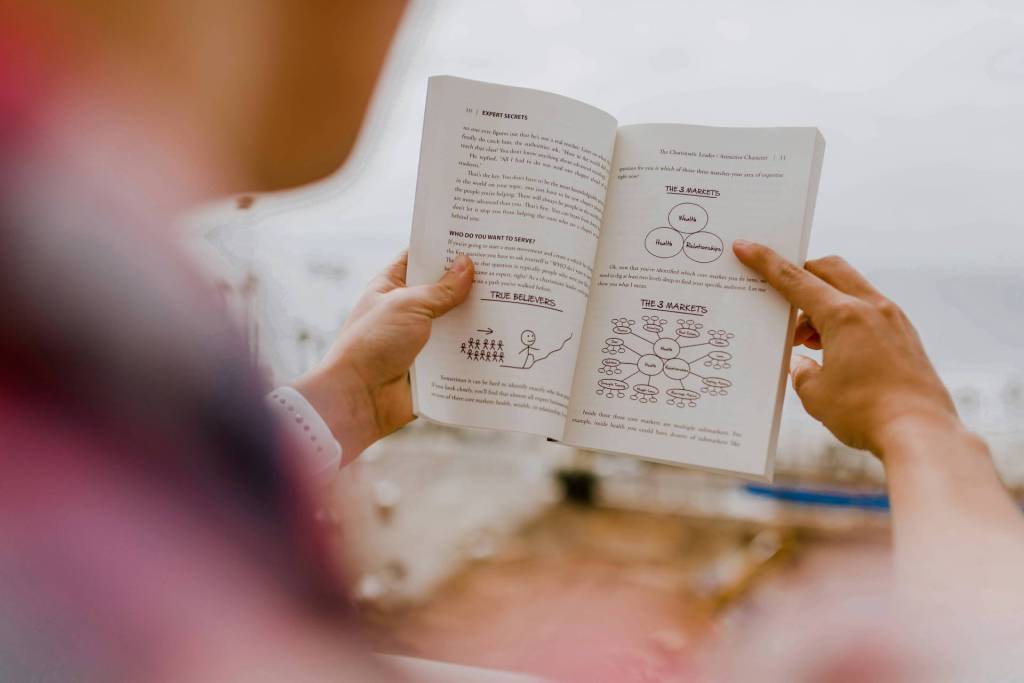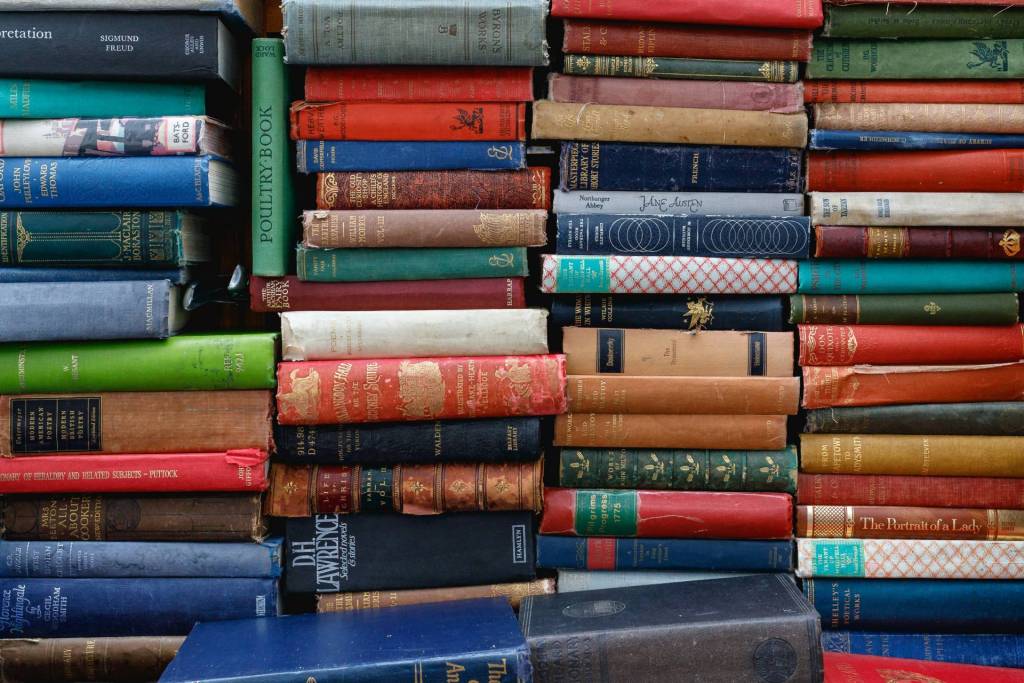It’s likely that you already have a professional presence on LinkedIn – but is it detailed enough to start using it as your resume?
LinkedIn recently announced the launch of a button for employers’ websites called “Apply With LinkedIn.” The button will allow job candidates to submit their LinkedIn profiles as resumes – which has already been predicted to put job boards and resumes about of business. The plugin will not only make it easier for candidates to apply for jobs by using their existing online employment information, but will also automatically sort candidates for employers.
Preparing your profile to be your application
Here are some ways to prepare your LinkedIn profile for the integration of this new button:
Follow LinkedIn’s “profile completeness” bar. Strive for completing your profile 100 percent by following suggestions from the site. List your past job experiences and accomplishments at each, fill in relevant skills and interests, request (and give) recommendations, upload a profile photo, include contact information, etc.
Make it keyword-rich. Hiring managers and recruiters are often looking for key phrases and words to match up the job description to the best candidate. Many use programs to scan through candidate resumes and pick out only the ones that mention these keywords.
Display your best work on your profile. Although it’s unclear how much of your profile will appear once you’ve submitted it via the new “Apply With LinkedIn” button, it can never hurt to turn your profile into a mini online portfolio. Check out the different applications or sections you can add to your profile to display publications, presentations, certifications and patents.
Have a compelling summary. One of the first sections someone often sees is your “Summary” section. Use this box to describe who you are, your expertise and accomplishments, and your future goals and aspirations—your elevator pitch. Much like a cover letter should grab a hiring manager’s attention, so should your summary.
Update your “Websites” section. Does your LinkedIn profile include links to your personal website, social media profiles and other important websites? More job seekers are leveraging these online tools on their resume and your LinkedIn profile should be no different. You have the ability to display three websites—so don’t forget to link to your brand across the web.
Write a compelling headline. By default, your last job title shows up as your headline next to your name. Do you want your brand to be associated with a previous job title? Probably not. Instead, showcase your skills and strengths in this section. Think about how you would sum up your expertise in a short phrase or list of skills for a potential employer.