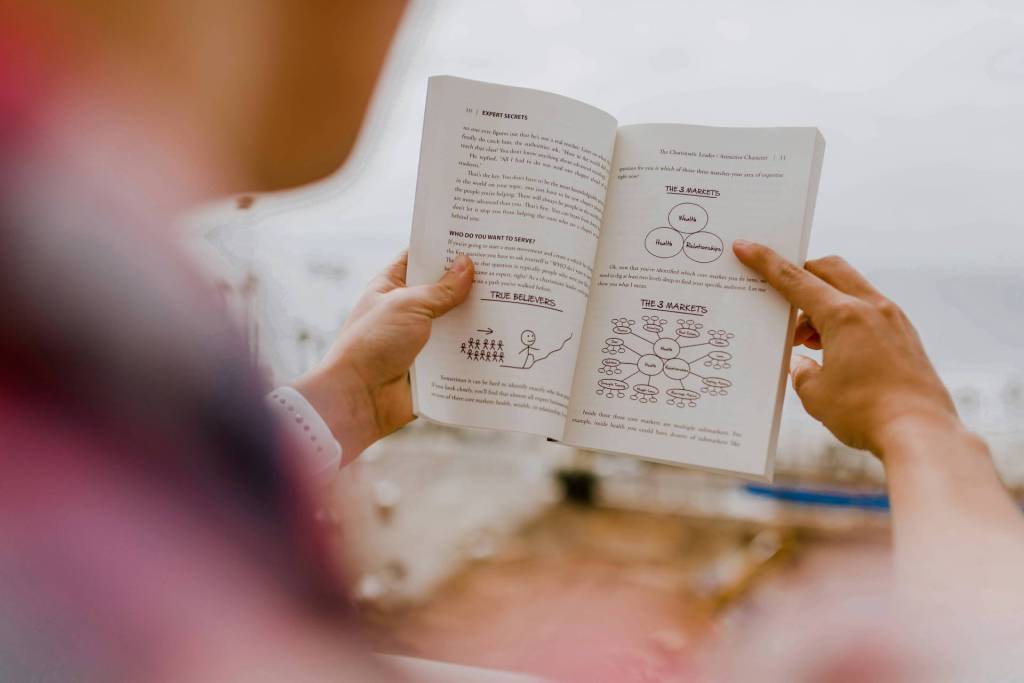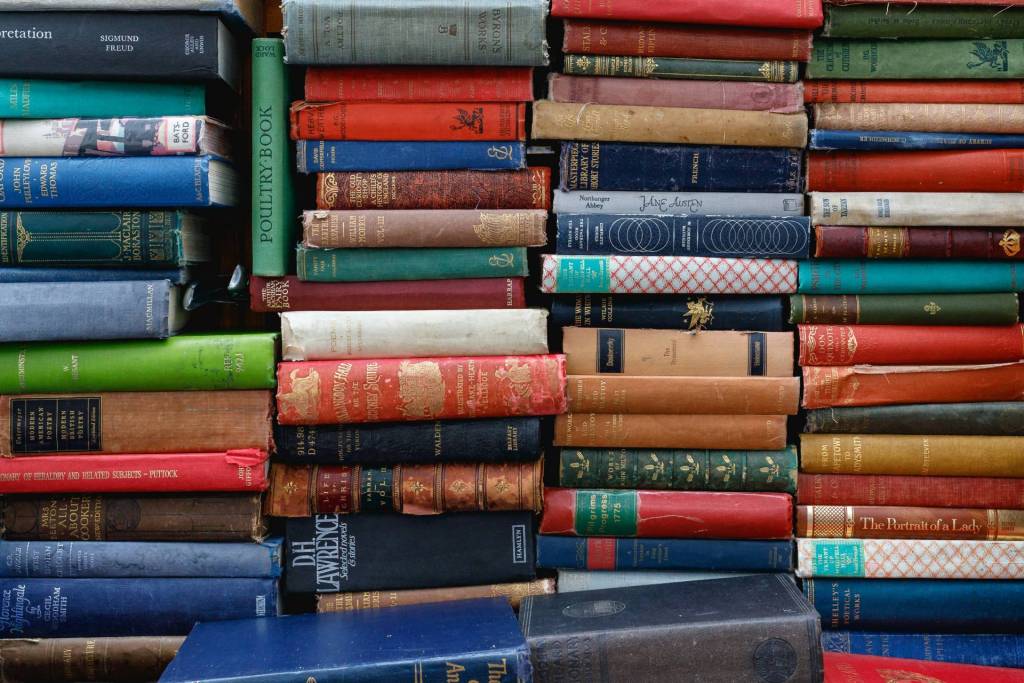6 Tips for organizing your search for inspiration & competing books on Amazon
More than any single bookstore or library, Amazon can be an author’s best friend, offering endless opportunities to search for currently available books, ideas, and opportunities.
Time spent at Amazon will help you:
- Locate the “missing book.” Searching at Amazon.com helps you identify the “missing book”– the book your market wants, but hasn’t been written yet. The more you know about what’s available versus what’s needed, the less likely you are to write a book that inadvertently duplicates an existing book.
- Inspiration. In addition to the exploring the existing titles, authors, and publishers, time spent familiarizing yourself with existing books is likely to spark new ideas and title possibilities.
Hint: After compiling a list of books addressing your topic, try entering the individual words used in their titles into Thesaurus.com. New ideas are likely to appear as you explore alternatives to words already used in the books your book must compete against.
Going beyond a simple Amazon search
Although many are familiar with the process of searching for books at Amazon.com, many authors fail to go deep enough in their search for ideas and competition. Here are some suggestions for “going deeper”at Amazon:
- Revisit familiar titles in your field. You probably already have a good idea of the titles already available in your field. You may own some of the books, or you may have encountered them at local bookstores. Nevertheless, visit each book’s page at Amazon use it as a shortcut to locating other relevant titles. Pay particular attention to the Frequently Bought Together, Customers Who Bought This Item Also Bought, and the What Customers Ultimately Bought After Viewing information that appears with each title. These can open your ideas to dozens of books you didn’t know already existed.
- “Click to Look Inside” link. Many book pages display a Click to Look Inside link next to the image of the book’s cover. This permits you to Zoom-in to explore the sales copy and testimonials on the front and back covers, as well as review the book’s opening pages and table of contents. Although you can’t print these pages, you can easily take notes and review the author’s perspective and the book’s intended market.
- Start your searches at Amazon’s Books page. The Books page offers access to additional links and resources, including Books of the Year, Books of the Decade, Editor’s Choice Books in various categories, The New York Times Bestsellers Lists, and New Releases during the upcoming quarter.
- Category rank versus overall sales rank. Instead of paying too much attention to a title’s overall ranking on Amazon.com, concentrate on the title’s ranking within its specific sales categories. It doesn’t mean too much that Garr Reynold’s new Presentation Zen Design, for example, was Amazon’s #1005 best-selling book in mid-January. What’s more important is rank relative to its direct competition. You’ll undoubtedly get an entirely new perspective on the titles your book will have to compete against when you view it in the context of its category competition.
- Take notes on the Reader Reviews. Pay particular attention to reviews submitted by readers. (Hint: filter out those obviously written by the author’s friends or those with an obvious ax to grind.) Look for themes that show up in more than one review, i.e., the reviewer’s favorite parts of the book, or comments about topics not covered in the book that show up in more than one review. These comments may provide the spark of inspiration you need to begin writing.
- Author Connect. Look for a link to the author’s page at Amazon.com. This does more than just cross-reference other books the author has written. After publication, Amazon.com gives authors a page where they can submit their own biography and create their own blog. (Hint: many authors run RSS feeds from their existing blogs to their author page at Amazon.) Authors can also add audios and videos to their page, giving you a better idea of how others in your field are leveraging their book to additional profits.
Tracking what you find on Amazon
Develop a system to keep track of the information you find at Amazon.com, as you follow the links to different pages.
I always recommend to my clients that they develop a system for taking notes and profiting from their research. For example:
- Start by creating a separate word processed file for each of the books that they discover as they search on Amazon.
- List competing books and highlights of the reader reviews for each title, also entering links to the author and book’s URLs at Amazon, as well as links to the URLs of related books.
- Print copies of the latest files of your research results on 3-hole paper at the end of each search session.
- Insert the print-outs, organized alphabetically by the author’s last name, in a 3-ring binder.
You’ll find it easier to review your research after it’s been printed, yet you’ll also appreciate the ability to immediately retrace your steps searching for book ideas at Amazon.com. Mind mapping programs, like Mindjet, also make it easy to track the results of your research.