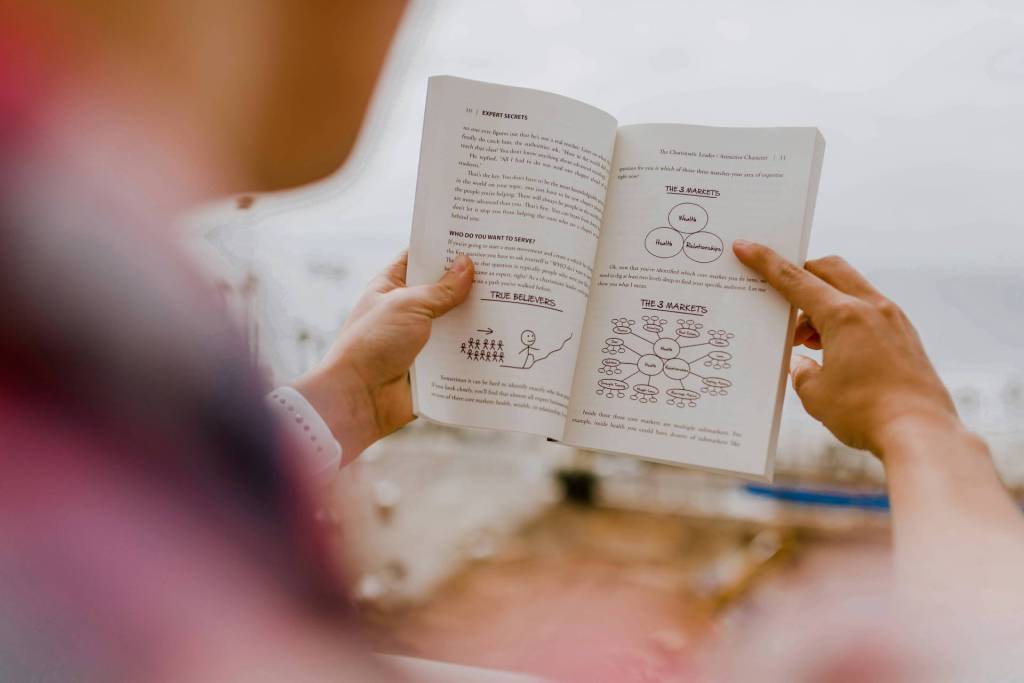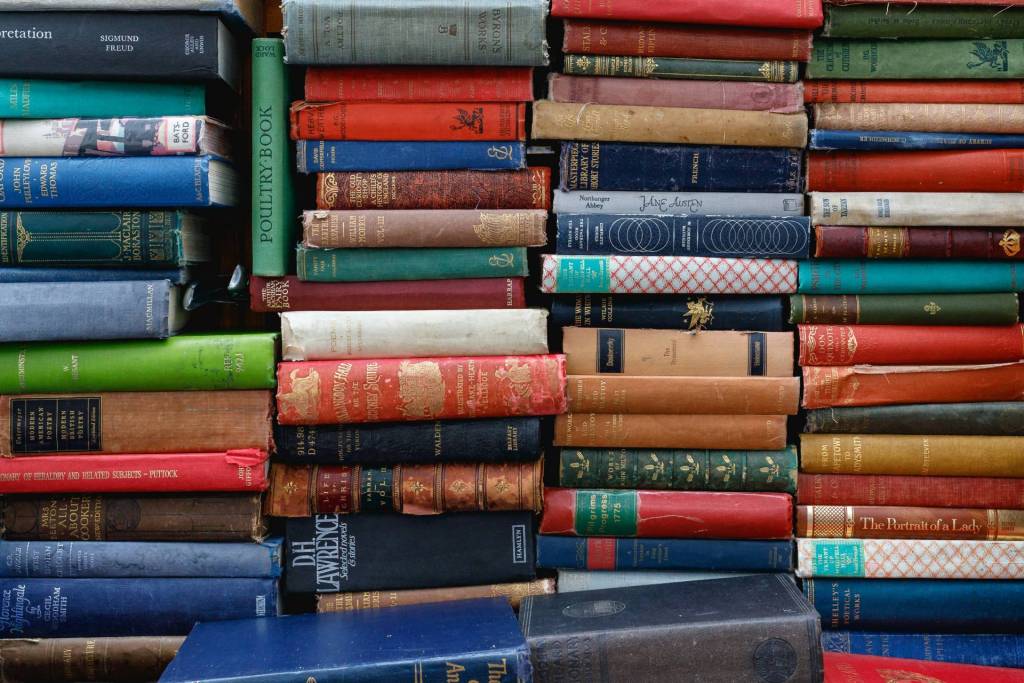We all take a risk by having social media profiles, in that it is possible our personal information and credibility can be compromised.
Phishing, or a way to collect information online, such as usernames, passwords, or any other personal information, is quite common on sites like Facebook and Twitter.
You or someone you know may have been hacked by a phisher. Signs of a hacked account include the spreading advertisements and suspicious links onto your contacts, excessive activity, or even having your login information changed. Being hacked is not only dangerous for identity theft — it can weaken your personal brand.
Personal branding is all about building credibility and value about you. But, if hackers comprise your identity, it can drive away your contacts. After all, who wants to follow a person who sends them irrelevant links once a week?
Ways to protect your accounts against hackers
So how can you take control of your accounts and prevent getting hacked by phishers and scammers? Here are five tips below to combat potential hacks:
1. Use The Right Domain Name. Every time you log into your social media profile, make sure you’re on the correct domain name of the website. Some sites may have short-cut URL’s, but a good way to tell if a site is legitimate is if it ends in the site’s name (e.g. en-gb.facebook.com is the legitimate address for Facebook users in the UK).
2. Change Passwords Frequently. Changing your login password every few months (or more often if you want to be safer) will throw off almost any hacker on your trail. Passwords should be as long and complex as possible using both numbers and letters non-consecutively. Avoid reusing old passwords and predictable patterns when changing them, like adding the current month at the end.
3. Avoid Deceptive and Unfamiliar Links. Clicking deceptive and unfamiliar links or copying and pasting unfamiliar URL’s on your browser can automatically give hackers control over your account. If you don’t know what it is, even if it comes from a familiar or legitimate contact, don’t access it.
4. Choose Apps Wisely. Third-party apps for news, games, and other categories first request permission to access your account, but may do more when you’re not around. Remove apps you don’t use regularly to reduce the chances of it happening.
5. Update Your Browser. Popular online browsers, like Google Chrome or Internet Explorer, have built in security measures that enable phishing and malware protection.
Though doing all these measures is never a guarantee, it’s the safest and best way to keep your online brand free of spam and full of the content you want.