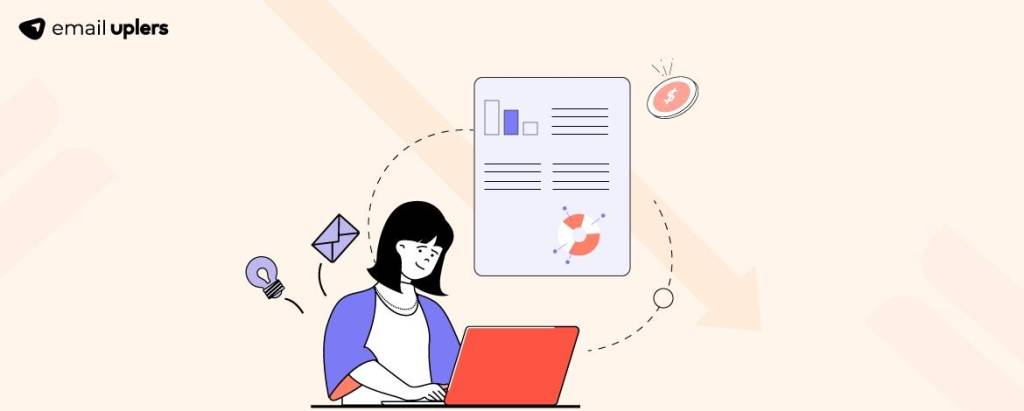When a person turns on a computer, the first thing he encounters after loading it is the desktop. On it, people save folders, all the information they need, and shortcuts. Depending on how the desktop is organized, user productivity can change. When there is a mess on it, a person spends many times more time searching for the files he needs, which reduces performance. Several methods exist to prevent the poor organization of the desktop and to optimize the MacBook.
Putting things in order


One of the main steps to properly organize the desktop is putting things in order on it. First, you must sort the files and exclude all unnecessary ones. If data or information needs to be saved but is rarely used, you can collect everything in one separate folder. And then, the files will not need to be deleted, and the desktop will look more organized.
Users constantly face the need to hide unnecessary applications to organize the desktop. Luckily, there are ways how to hide apps on mac desktop so you can manage your files more quickly in the future. This way, the number of shortcuts will become much less, and if you need to find any file or information, it will take much less time.
Using folders to organize
Use folders to organize all the data and files on the desktop. Use them for various types of files, such as:
- Video;
- Music;
- Text documents;
Thanks to them, you can also sort projects and specific tasks, which will significantly simplify the search in the future. Name folders in such a way that you immediately understand what you saved inside. Then, you can keep organized by creating stacked folders to make future searches and file organization more accessible.
File sorting
For optimal performance, you should sort your files as you organize them into folders. You can pay attention to the name, date, or type. If the selection is by name, this will simplify the search by grouping all the data in one place. This allows users to identify the most recent files created, which is helpful for project management.
Using shortcuts
On a MacBook, it is advisable to use shortcuts for frequently used applications or files. This will give you the easiest and fastest way to access the applications and data you need. You must move the file or application to your desktop to create a shortcut. To make it easy to identify, giving it a short and clear name is recommended. For this reason, the desktop will be organized.
Background setting


For the desktop to become more organized and visually attractive, it is recommended to set up its background. To do this, you need to choose a background image that will help you focus and will not be distracting. Putting cluttered or overloaded photos is not recommended, and they can significantly reduce concentration and divert. The best solutions for optimal performance are gradient backgrounds or solid colors.
Use stacks to organize files
In MacBooks, the developers ensured users could organize their desks and added the stacks feature. When the user turns it on, the computer automatically starts grouping all the files and data on the desktop. Stacks organize by type, date, or whatever tags exist. To enable this feature, right-click on the desktop and activate it. You can also visit the settings to make them more convenient and indicate what you need to organize.
Minimize the number of icons
The number of icons on the desktop significantly affects its organization. For optimal performance, keep the number to a minimum. It needs to leave only the most frequently used applications on the desktop. You can use Launchpad or Finder to access all your files, so you can keep the number of desktop icons to a minimum and comfortably manage files on MacBooks.
Use tags to organize files
Tags are a feature on macOS that allows you to organize all your files. Assigned them to folders to classify and manage them. To add them, you must visit the Finder settings and select the tags function from the list. Users can also create a tag according to their needs.
Clean up your Dock
The Dock is one of the most convenient ways to access your most used applications. It is recommended to visit it and take some time to clean it from programs that are no longer relevant. It also needs to adjust the order in which labels are displayed. This will make it more comfortable and orderly, which will help navigate it and create optimal performance.
Conclusion
If you adhere to the organization of the Macbook desktop, then performance may stay the same. Clutter can be distracting and make it challenging to find the data and apps you require in a short amount of time. Following the advice given in this article, the user can organize on his desktop and simplify his navigation. Thanks to this, he will be able to remain focused and productive in any activity.