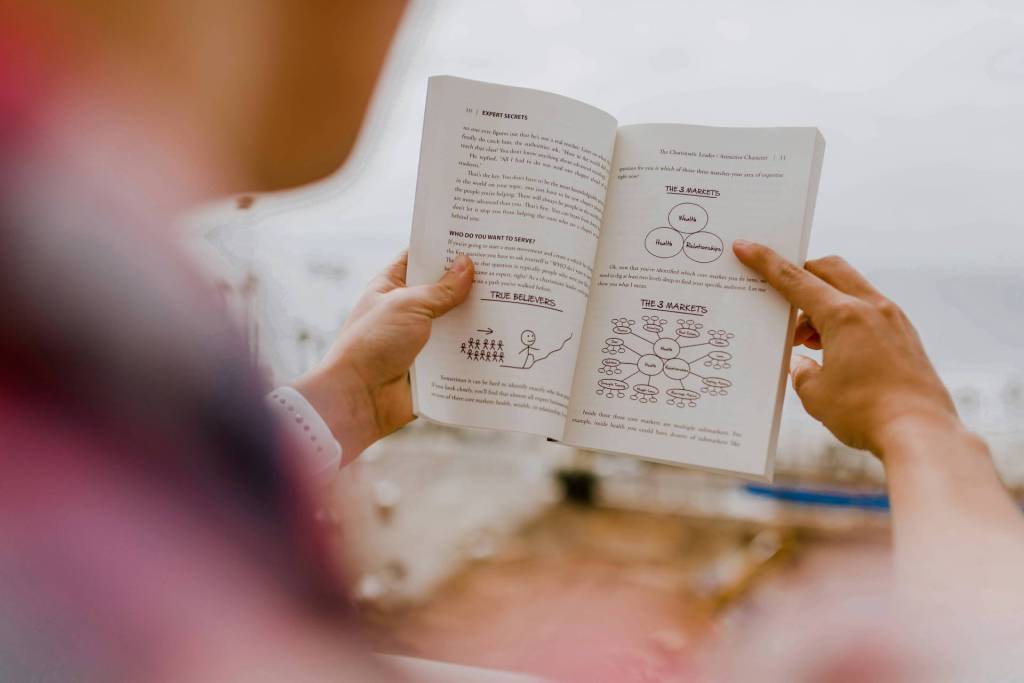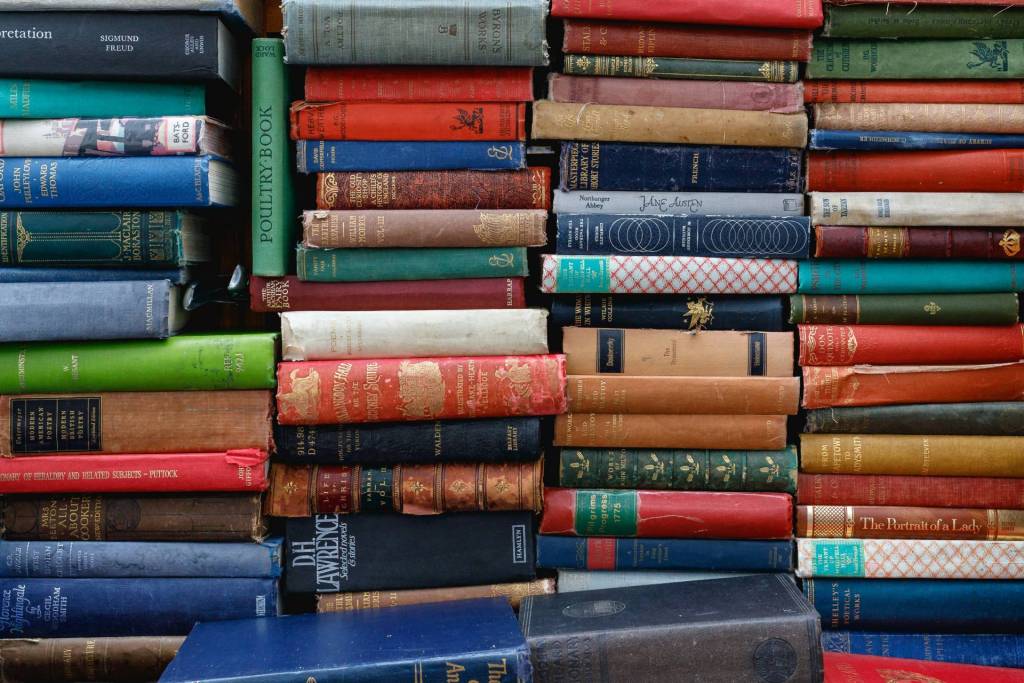Want to write great presentations that leave your audience wanting more? Want to avoid Death By PowerPoint, but still need a slide deck?
The secret to outstanding presentations
Here are five secrets I use in creating outstanding presentations.
1) Start with the title.
I always start with titles similar to the ones I’ve done here — five secrets, 10 professional tips, etc. Maybe it’s cheating, but I always end up with a very large audience, whether it’s at a conference or a standalone seminar.
I also know that I can generally cover 10 points in an hour, 5 points in 30 minutes. I’ll adjust accordingly if I’m going to allow for Q&A time. But this title gives me the direction to go.
2) Outline the talk.
This may seem rather rudimentary, but you’d be surprised at the number of speakers who don’t even do this, preferring instead to ramble on and on. I’ve followed more than one person whose aimless nattering cut into my own presentation time, and in order to stay on schedule, I had to cut my own presentation short. If it wasn’t for the next three steps, I wouldn’t have been able to do it.
3) Use Creative Commons Photos
Find some Creative Commons photos on Flickr (use their Advanced search feature) that have something to do with each point. If I’m talking about the importance of accuracy, I might look for a rifle scope or an arrow in an archery target. If I’m talking about writing, it could be a notebook or a pen. If possible, take your own photos. Do better than your smartphone camera. Use a decent camera and take a large, high-resolution photo.
Fill up the entire screen with the photo. Don’t create a smaller version and so you can put text off to the side in the white space. Fill up the entire freaking screen.
4) Headlines Only, No Text
Write a headline in 60 point type, black or white with a drop shadow, and make it be the main idea for that portion of your talk. The slides are there to reinforce the point you’re trying to make, not make the point for you. If you have more than 10 words on your slide, there had better be a good reason. If it’s an important quote, and it’s the only one in the deck, then by all means, keep it. If it’s data or a series of bullet points that you’re about to read out loud, delete it. Put it in a handout that you give out after the presentation.
The benefit of doing this is that I can speed up or slow down a presentation as I need it. If I need to expand my time, I’ll tell a story at a certain point. If I need to shorten my time, I’ll skip the story. This is what saved me those two times the other, rude, and unprepared speakers took at least a third of my own presentation time.
You should be able to give your presentation without the benefit of your slide deck. If, for some reason, the projector were broken — I’ve been in that situation too — you can give your talk without the audience missing out on any information.
5) Rehearse Unfamiliar Material In the Car
If you write out a script to memorize, forget it. Write it out so you know what you’re going to cover, but as quickly as you can, boil it down to the main bullet points and a few supporting points. Then, rehearse that outline as much as you can. If you try to memorize a script, you may end up tripping yourself up if you lose your place.
Give your presentation in the car, describe one or two of the main points to a friend, and visualize yourself giving the presentation as you fall asleep.
Sure, you could actually rehearse the presentation, but I’ve never been a fan of rehearsals. I feel self-conscious and I get into my own head right before the presentation when that happens. I would rather know the material cold, and deliver it in my own style, than rehearse it like I’m an actor in a play.
It’s important that you know the material. It’s not that important that you have every gesture and intonation down flat.
These are some of the basic methods you can use to create outstanding samples. Don’t bore people with details, don’t give them a lot of slides with a lot of words. Use creative and humorous photos to entertain people and reinforce your point. And learn your material by talking about it, rather than memorizing a script.
Do these things, and people will remember your presentation for how awesome you were, not because three people in the audience died of boredom.
Author:
Erik Deckers is the owner of Professional Blog Service, and the co-author of Branding Yourself: How to Use Social Media to Invent or Reinvent Yourself. His new book, No Bullshit Social Media: The All-Business, No-Hype Guide to Social Media Marketing, which he wrote with Jason Falls, is in bookstores and on Amazon now.