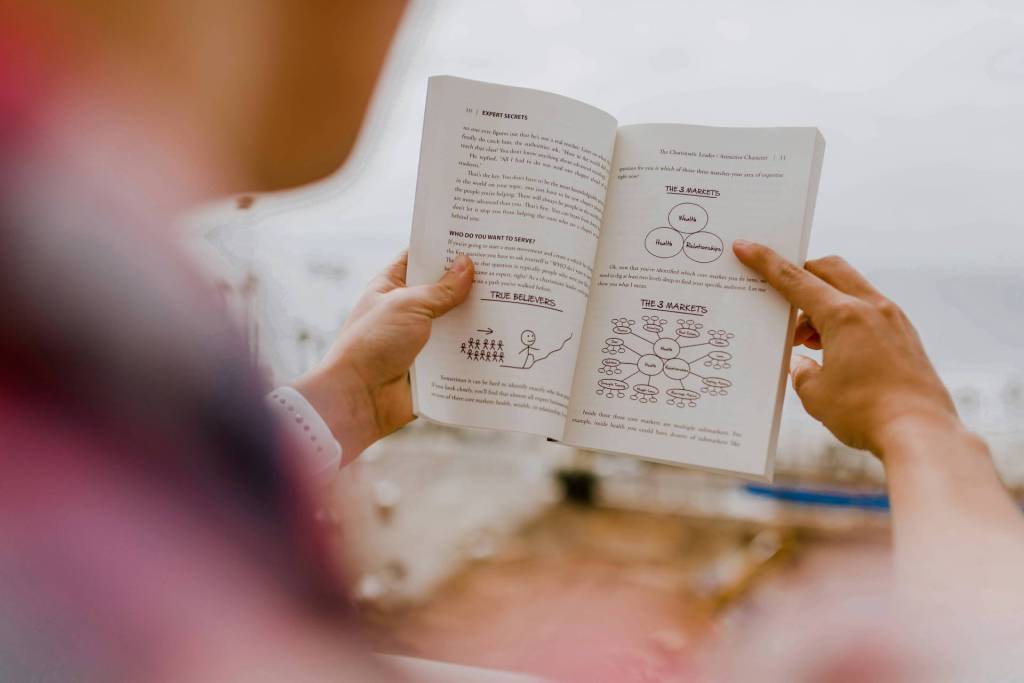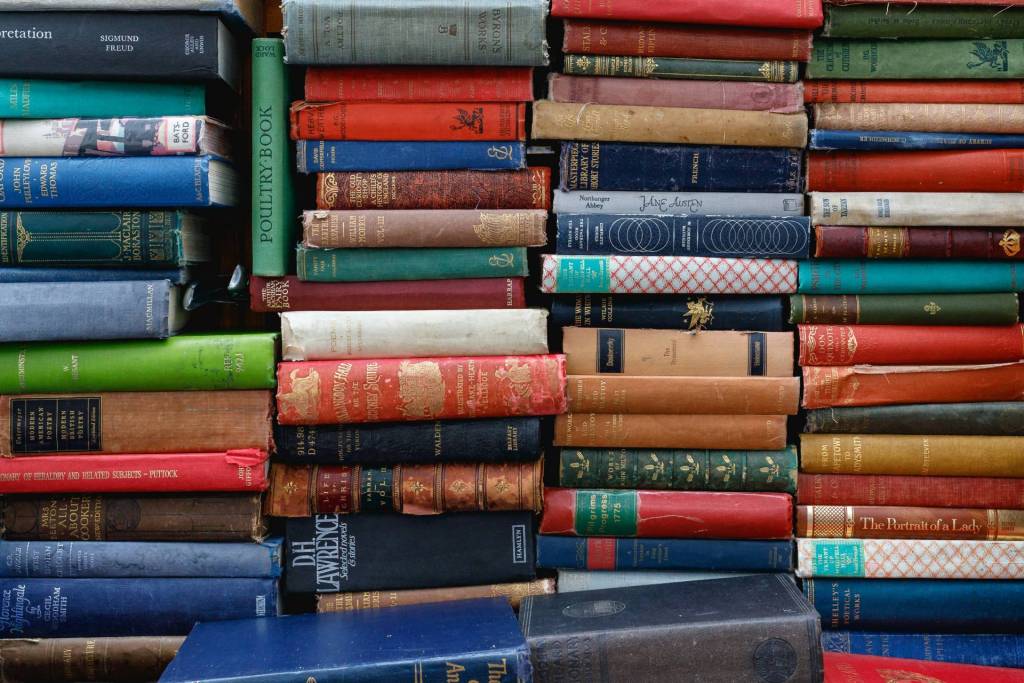When you’re on the job market, you can call on your LinkedIn connections — school affiliations, friends, friends of friends, former employers or coworkers — for assistance. Useful information is at your fingertips. Pity the poor job seekers of yesteryear who had to spend far more time for far less payoff.
When you’re on the job market, you can call on your LinkedIn connections — school affiliations, friends, friends of friends, former employers or coworkers — for assistance. Useful information is at your fingertips. Pity the poor job seekers of yesteryear who had to spend far more time for far less payoff.
But when you’re looking for employment, seek help from connections and stop there. LinkedIn has so much more to offer. Just remember that you’ll have to put some time into updating your profile. As you make changes, focus on your ideal position so your updates support it.
- It’s All About You
It’s easier for employers to find you online if you customize your LinkedIn URL. Putting your name into your LinkedIn address makes it recognizable and memorable. Handle this URL change through your page’s “Edit” button under “Public profile settings.”
- Paint Them a Picture
Make sure you have an up-to-date photo on your page. Keep it simple and professional. A close-up headshot is best. Profiles with photos draw more views. Add the picture with an edit within the Profile link. Hint: Look for the camera icon.
- Reach Out and Touch Someone
Even if you already have lots of links, get more! When you locate someone who is a good match, send a personal email rather than the formulaic LinkedIn note. You’ll stand out from the crowd in a very good way. It doesn’t hurt to cast a wide net, but know that some people have strict rules for making connections. If they don’t know you well, you won’t make the cut. Try not to take it personally!
Keep checking your current connections, too. If your job searches target specific companies or organizations, see if your LinkedIn associates have ties there. Maybe they can put in a good word or two for you. At the very least, you could get an introduction.
- Knock, Knock. Who’s There?
Refresh your “Skills and Expertise” section. This is especially important if you’re searching in a new field or at a higher level. Use words that relate to the job you want. Don’t hesitate to include skills you see mentioned in job postings that interest you.
An accurate description of your expertise also gives your connections a way to “endorse” your true abilities. Let potential employers see what you think you can do … and who agrees with you.
- A Word to the Wise
While you’re livening up the skills section, leave out jargon and slang. A LinkedIn study in the UK discovered that “effective,” “responsible,” “creative” and “motivated” were some of the most oft-used words. But if these characteristics are so widespread, is anyone especially “successful” or “passionate?”
In other words, clichés aren’t very meaningful and won’t single you out. Take the time to come up with an original and precise description of yourself.
- Grab Their Attention
This technique requires persistence. Update your status frequently: Anywhere from once a week to three times a day. These posts give quick insights into your professional activities, or link to websites your connections might find interesting.
When people see your status updates, they automatically think of you. Not a bad idea if you’re looking for a job. “Hey! Remember me? Here’s my deep, professional thought for the day.” This helps keep you from blending into the crowd. You demonstrate that you’re interested in what’s happening in your field, beyond your daily responsibilities.
- Birds of a Feather…
Another way to make professional connections is to join one or more LinkedIn groups. There’s a vast array, including those that focus on specific jobs, industries or interests. There are even some groups for new hires. Take the opportunity to learn from other members, but don’t be shy! Participate thoughtfully and regularly yourself. Who knows? A potential employer might join in.
Groups also give you a way to make additional connections. Even if you don’t know each other personally, you obviously have something in common. These new acquaintances might have the knowledge or power to give you a hand in your job search. Once you’re connected, it doesn’t hurt to ask.
- Go for the Gusto
Throw yourself headfirst into LinkedIn’s employment assistance by joining Job Seeker Premium. Benefits include:
- Bigger photo
- More background images
- Larger header
- More room for your info
- Identification of everyone who views your profile, including their industries and locations
- Search keywords used to find you
- Comparisons to other job seekers
- Advice from a group of experts and peers
This switch could put you a step ahead of your competitors.
When you’re doing a serious job search, you never know for sure where your big break is going to come from. Using multiple methods gives you more chances to succeed. LinkedIn is a great professional tool, but it functions best when your profile is updated and sharp. Remember: You never know who may be looking!