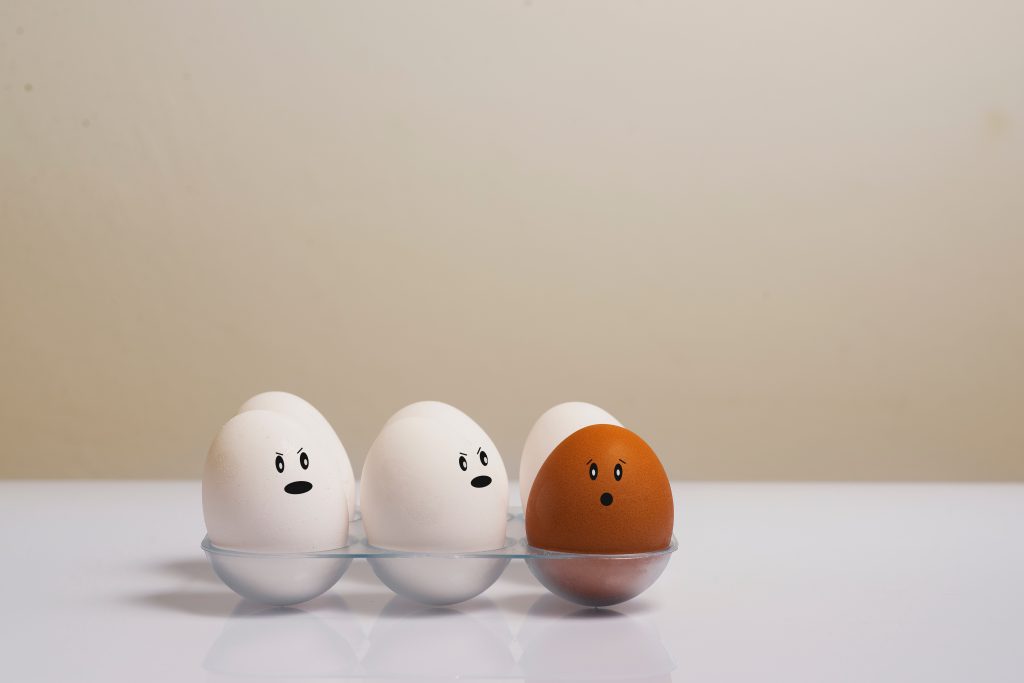On the surface, most business leaders recognize the benefits that can come from streamlining systems and processes. It saves time and money. Tasks seem to flow better, and the roadblocks that employees often encounter are suddenly removed. Collaboration and communication between staff members increase, and it’s easier to catch mistakes and stay on task.
In theory, restructuring the tools and processes your organization uses should be straightforward. All you have to do is remove everything that’s unnecessary and convoluted. The reality is that untangling the spider’s web that led to inefficiency can be as complex as the web itself.
Below are some methods you can use to start breaking down complicated business systems and achieve better efficiency.
1. Take Inventory of Your Tech Stack
Over time, an organization can accumulate numerous technical tools and applications that were originally meant to increase efficiency. The processes employees perform with these tools are now highly segmented so each group or individual can leverage their expertise. But like a home where personal belongings keep accumulating, software applications can become scattered, overlap, and get out of sync.
When you arrive at this state, it’s time to take inventory of all your tools. Start going through the clutter by listing each application, its purpose, functionality, and who uses it. Sometimes the processes behind the technology have too many steps and duplicate each other. You don’t really need to use three separate systems and departments to document and update client information. Having one piece of software and a single responsible department is more efficient.
However, your business may also have applications and processes that need to connect but don’t. Data needs to flow between your e-commerce platform and the application your warehouse uses. Finding ways to integrate these systems, including an integration platform as a service solution, ensures there’s a timely exchange of information. Separate systems that span workflows and processes between functional areas can start “talking to each other,” improving collaboration.
2. Map Out Your Workflows and Processes
There’s nothing more frustrating than working on a project task only to find out someone else completed the same thing. Besides diverting your attention away from other work that could’ve been prioritized, these revelations can be demotivating. On the other side of the coin are the problems that arise from processes handled by one person.
When a single individual is the only employee with the ability to perform tasks, your company is at risk. If they are out sick, suddenly leave, or go on vacation, workflows and processes can come to a standstill. You need workflows, processes, and systems that other employees can quickly assume responsibility for. Workflows and processes should be simple enough so the knowledge and skills required to run them don’t become isolated.
But you won’t expose inefficiencies unless you map out how things get done in your organization. You can arrange workflows and processes in a flowchart, giving you a forest-like view of how things currently fit together. Write out how various processes make up larger workflows and how individual employees or departments contribute. From there, you can prioritize your processes and workflows according to need.
3. Assess Current Results
After you’ve mapped out all the workflows and system processes in your business, you can determine the results they’re producing. To do that, you’ll want to start outlining the purpose or goal of each workflow and process. State what your performance expectations are and which KPIs and qualitative measurement methods you’re using to evaluate results.
For instance, how is the customer service team contributing to business success according to revenue? In most cases, this department is tasked with keeping customers satisfied so they don’t leave. But the team might accomplish this in several ways, including using systems that automatically assess each customer’s lifetime value. When a client calls in to cancel their service or complain, the systems suggest remediations appropriate to the lifetime value.
A deeper dive may show that despite the use of these systems, customer service isn’t significantly reducing churn. The team is still maintaining clients (in terms of revenue value) at or near pre-system levels. This could be due to inefficiencies in the system itself or represent an opportunity for training and skill development. It could also point up a need to separate responsibilities so that at-risk customers go directly to a retention desk.
4. Involve Internal and External Stakeholders
Ask any employee, and they’ll probably tell you that they feel like they waste too much of their day. Meetings that don’t really resolve anything, distractions, and repetitive tasks can eat up a good chunk of their time. According to a OnePoll survey, workers waste 26% of their days on unnecessary tasks and frustrations that could be avoided. This includes dealing with outdated tech.
To eliminate what’s not critical to your organization, you’ll need the insights of those who work for you. You’ll also want an outside perspective from individuals or consultants who have a stake in your success. Assemble a team that consists of experienced and relatively new employees. Add in some consultants who represent various industries and have knowledge of restructuring workflows and processes. In case your company does not already have a strategy map, it can be the perfect time to design one with the newly created team. In case you are unaware of what a strategy map is, it is a performance management technique that outlines the organization’s strategy in a diagram so that every employee knows the overall strategy and where they fit in, as well as communicating big-picture objectives to everyone in the company.
Go through the map you’ve made of all the moving pieces and identify where employees are wasting time. Solicit feedback on where the team thinks eliminating tasks would be beneficial or where processes are falling short. There may be tasks you can automate so employees can work on more of their core responsibilities each day. Experienced outsiders might also identify items your internal team has overlooked and offer suggestions from a different angle.
Conclusion
It’s nearly a given that the workflows and system processes your business runs on will become disorganized and inefficient. Regardless of your company’s size, this can happen when you don’t take time to assess how things are working. Occasionally stopping to audit workflows and processes can expose wasteful redundancies and missed opportunities.
Steps like taking inventory of your software applications and mapping out workflows can help you identify specific areas for improvement. By defining parameters for success and involving a wide variety of perspectives, you can begin to correct inefficiencies. As you move toward streamlining your operations, it’s important to remember that this, too, is an ongoing process. You will need to fine-tune your initial results as the scale and needs of your business evolve.